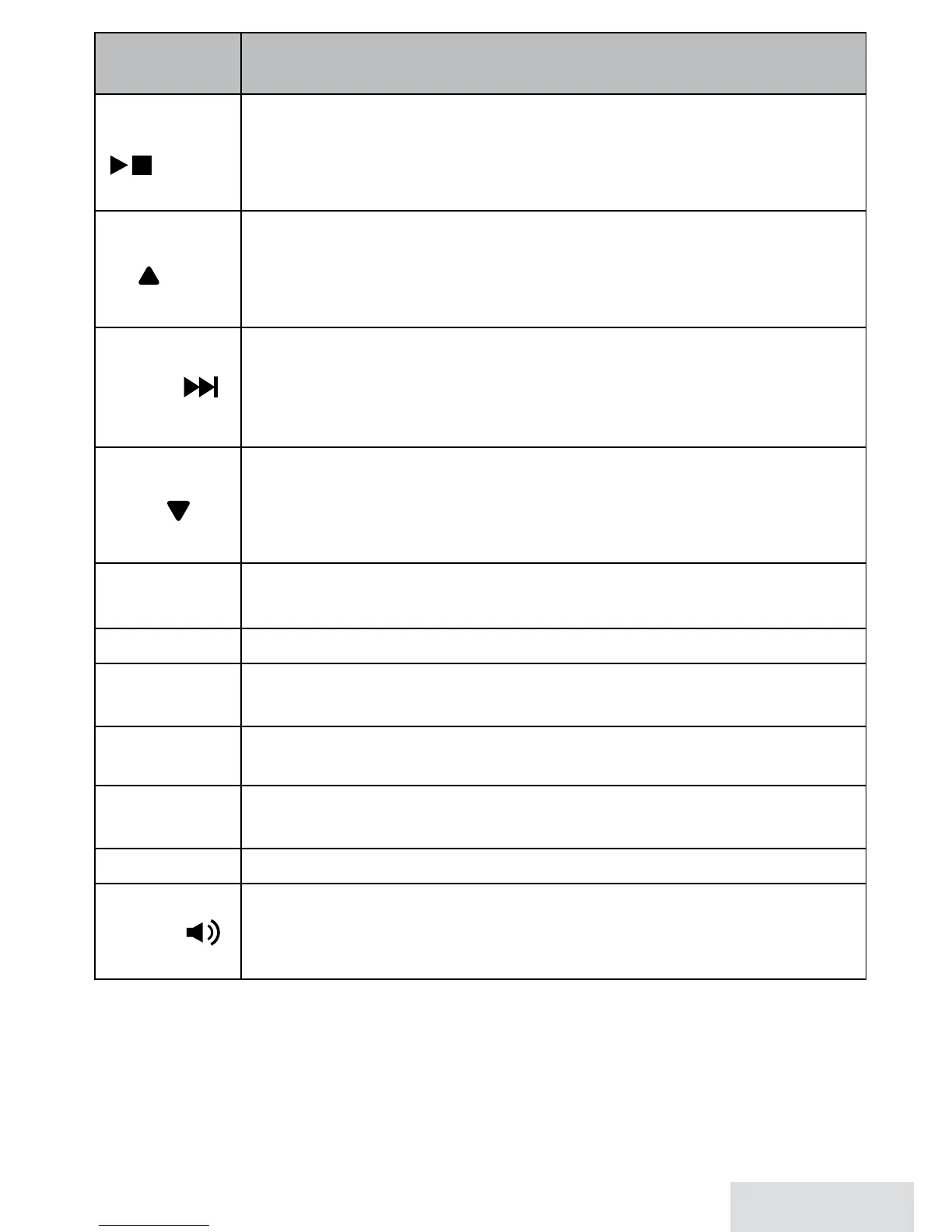English - 7
Key name
(and icon)
What it does
PlAy/stoP
( )
x In standby: begin message playback.
x While screening calls: mute Call Screen.
x In any menu or list, or while a message is playing: stop the
current operation and exit completely.
uP
( )
x In standby: increase the ringer volume.
x During a call or while a message is playing: increase the
audio volume.
x In any menu or list: move the cursor up one line.
cID/sKIP
( )
x In standby or during a call: open the Caller ID list.
x When entering text: move the cursor to the right.
x While a message is playing: skip to the next message.
x While playing a message: skip to the next message.
Down
( )
x In standby: decrease the ringer volume.
x During a call or while a message is playing: decrease the
audio volume.
x In any menu or list: move the cursor down one line.
Delete
x In standby: delete all messages.
x In message playback: delete the current message.
Ans on/off
x In standby: turn the answering system on and off.
reDIAl/PAuse
x In standby: open the redial list.
x When entering a phone number: insert a 2-second pause.
sIlent
x In standby: press and hold to turn off the ringer on the base
and any registered handset (see page 15).
Mute
x While the phone is ringing: ignore this call (mute the ringer).
x During a call: mute the microphone.
flAsh
x During a call: switch to a waiting call.
sPeAKer
( )
x In standby: start a speakerphone call (get a dial tone).
x During a normal call: switch to the speakerphone.
x During a speakerphone call: hang up.
