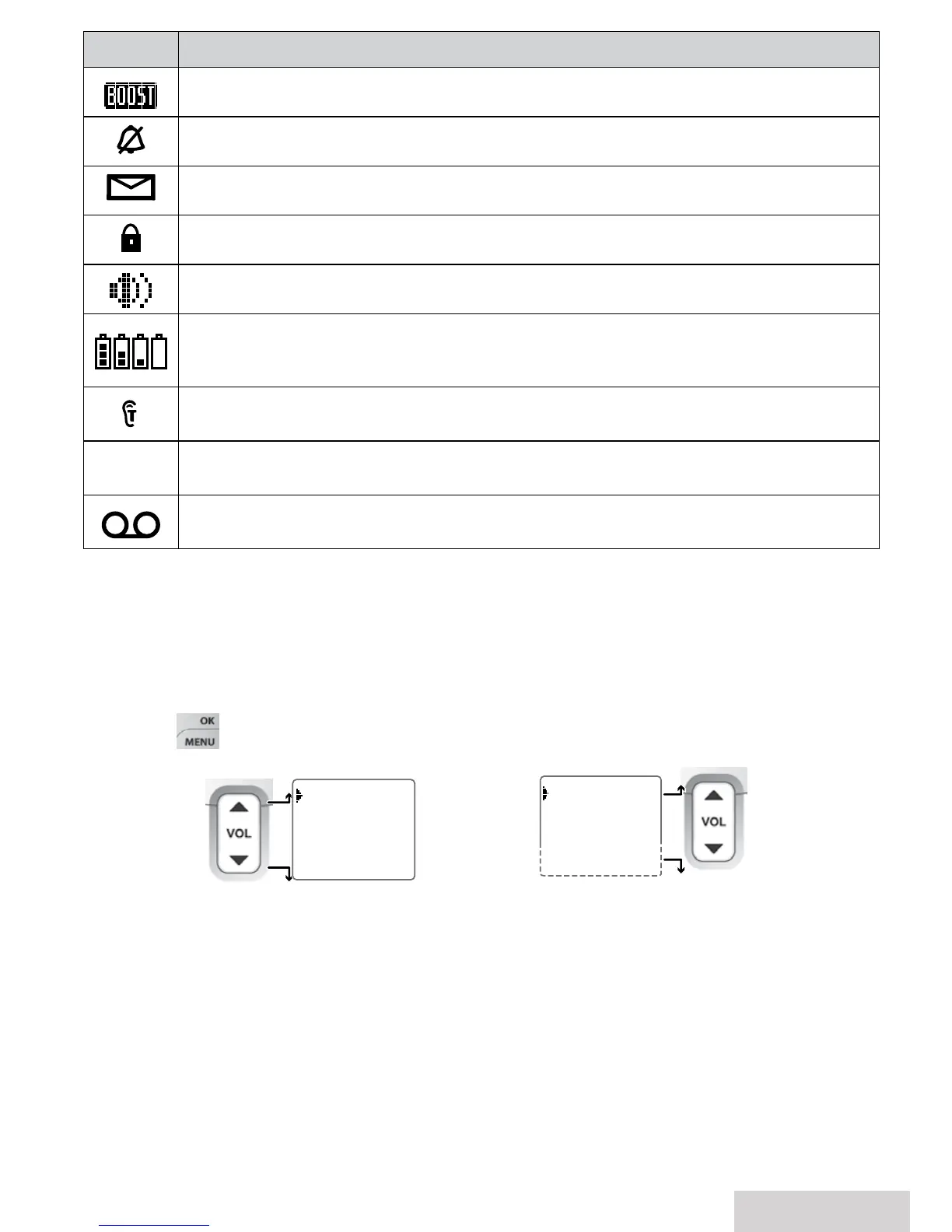English - 7
Icon What it means
The volume of the earpiece is boosted (see page 13).
The ringer is turned off: this handset will not ring when a call comes in.
You have a voice message waiting (see page 16).
P
Privacy Mode is on: no other handset can use the line or join your call.
The speakerphone is on.
The battery is 1) fully charged, 2) half charged, 3) getting low, or 4)
empty.
T-coil mode is on.
ANS ON
Answering system status.
You have a new answering system message (see page 19).
Using the Menus
Your phone displays different menus depending on whether you are on-hook or
off-hook. Off-hook menus are
Hold/Transfer
,
Recent Calls
,
Phonebook
,and
Call
Privacy
.
Hold/Transfer
and
Call Privacy
are unique to off-hook menus but
Recent
Calls
and
Phonebook
are common to both off-hook and on-hook menus
The phone exits the menu after 30 seconds if no keys are pressed.
Press
END/CLEAR
during a call to back out of a menu without hanging up.
Hold/Transfer
Menu (O-Hook Menu Only)
This menu option only displays when you are off-hook or on a call and you press
MENU/OK
.
Hold/Transfer
lets you page a specific handset or base to transfer the call
to or page the base and all the handsets.
To open the menu, press MENU/OK on
the handset (or
MENU on the base).
To select the
highlighted
option, press
MENU/OK (or
OK on the base).
To close the
menu, press
END/CLEAR.
OR
Use UP and DOWN
to move the cursor.
Off-Hook Menus
On-Hook Menus
Messages
Recent Calls
Phonebook
Intercom
Use UP and DOWN
to move the cursor.
Hold/Transfer
Recent Calls
Phonebook
Call Privacy
