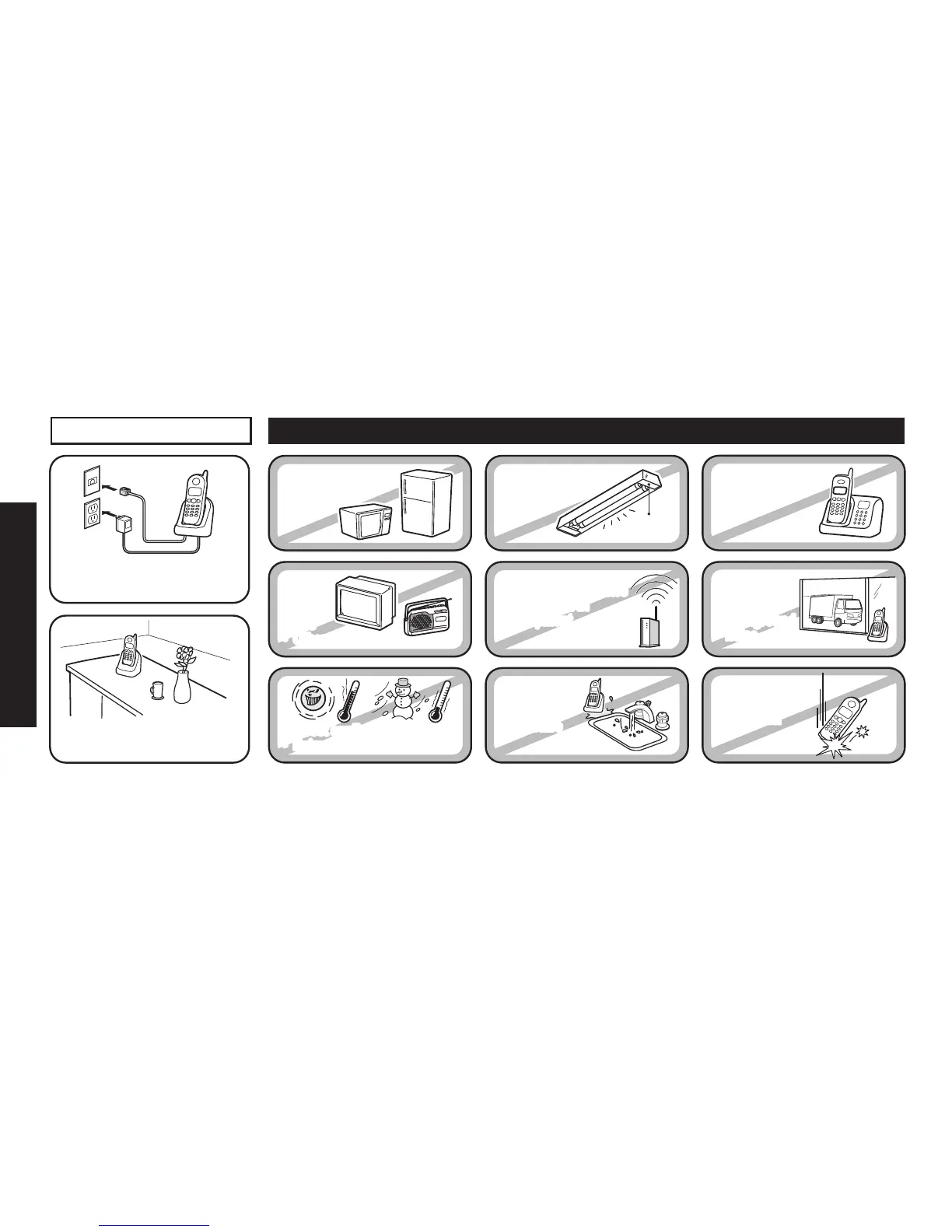Installing the Phone
Choosing the Best Location
When choosing a location for your new phone, here are some important guidelines you should consider:
Notes: For maximum range:
Keep both the base and handset antennas free of obstruction.
When the handset is not in use, place the handset in an upright position.
Metal and reinforced concrete may affect cordless telephone performance.
•
•
•