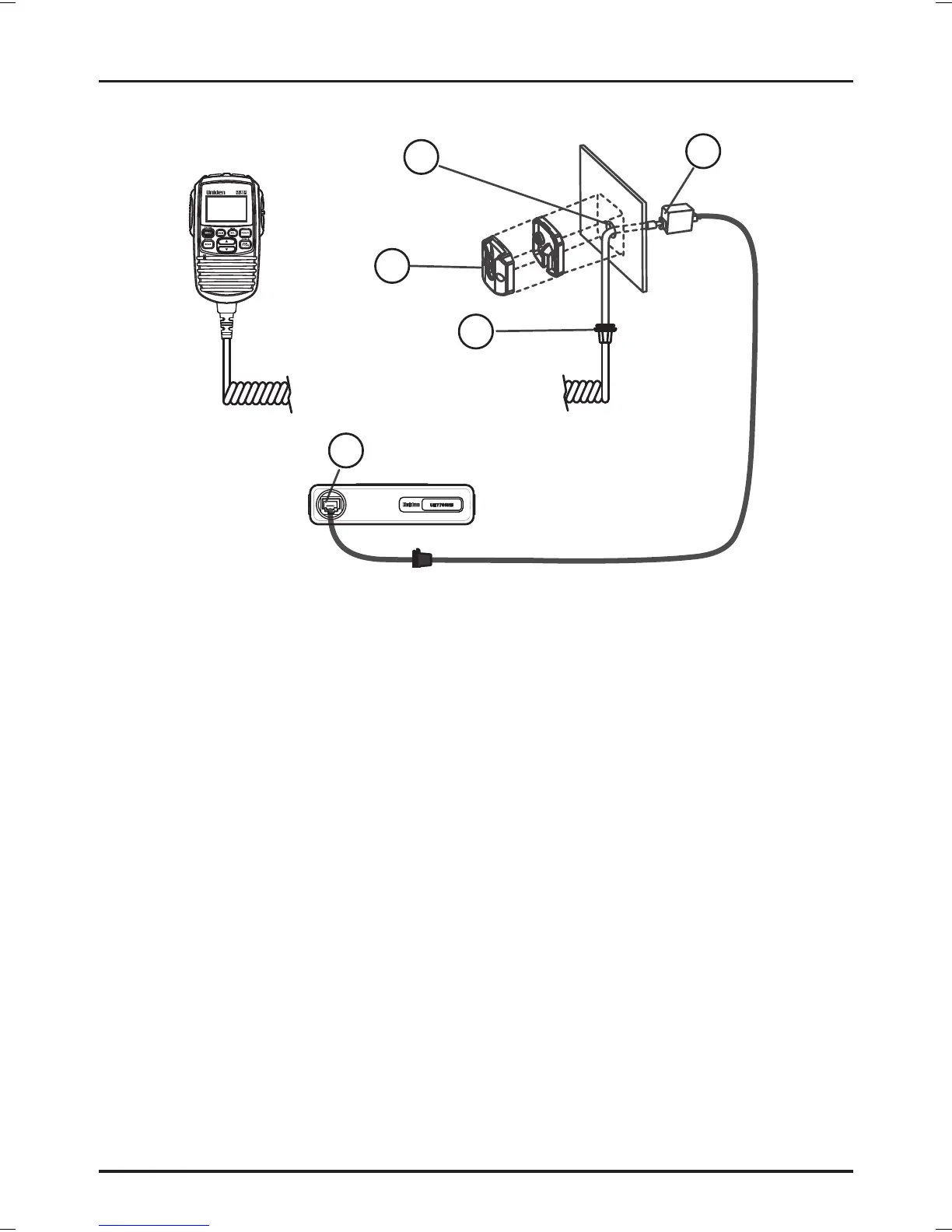11
Mounting the MIC Hanger
UNIDEN UH7760NB
Microphone
Radio
Extension Cable
2
1
5
4
3
The plug of the extension cable connects to the Radio. The socket end
of the extension cable connects with the microphone plug.
1. The rubber collar (dust cover) on the microphone cable is not required
and can be cut away or pushed out of the way along the cable.
2. Drill a 13mm hole at the MIC hanger location.
3. Thread the microphone plug through the hole and connect with the
extension cable.
4. Mount the MIC Hanger over the hole and cable.
5.AttheRadio:ConnecttheextensioncableplugtotheMICJack.
Fit the rubber bushing over the MIC jack.
UHF CB Transceiver
