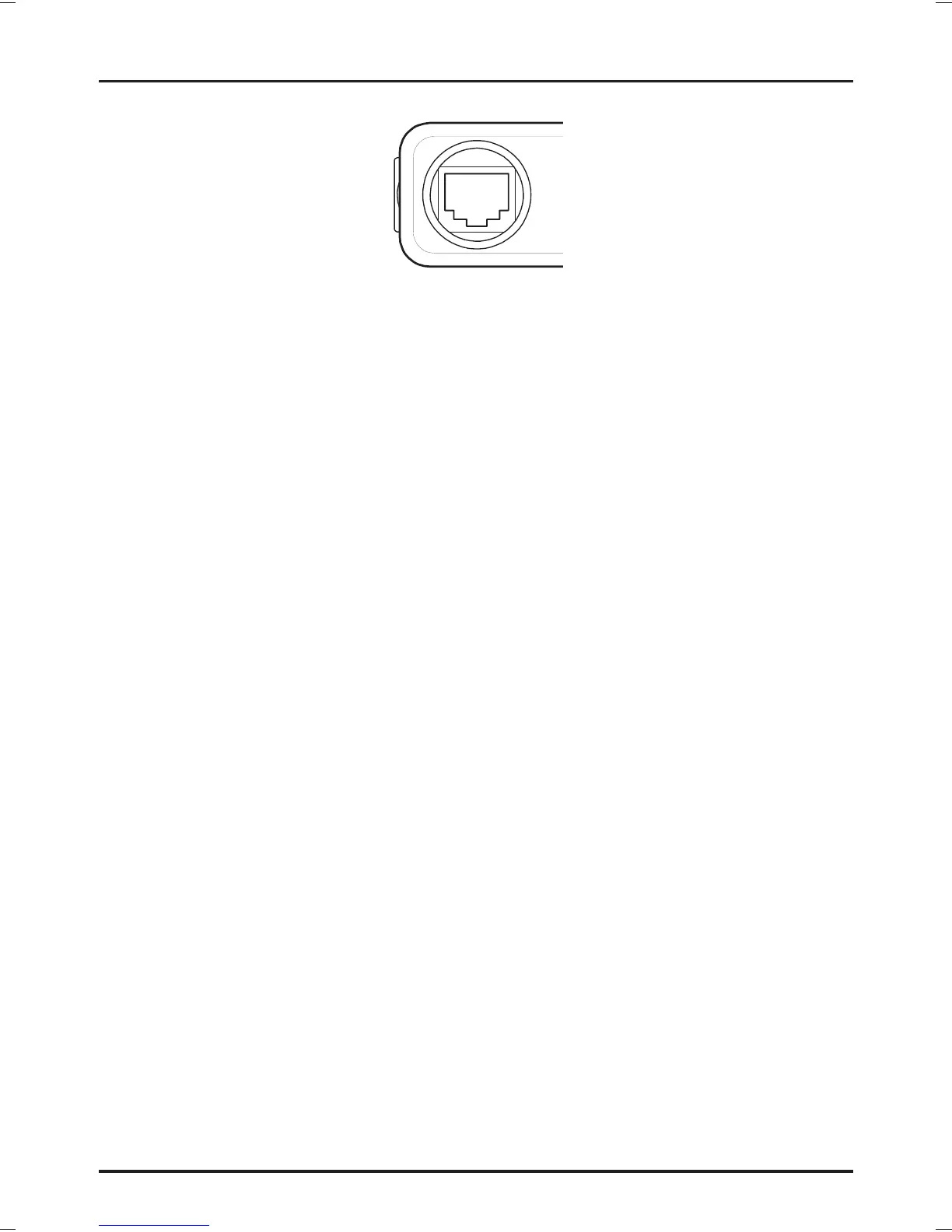MIC Jack
BeforeconnectingtheMicrophoneJackdecideifyouneedtousethe2
metre Extension Cable - simply connect the MIC plug into the jack end of
the Extension Cable
Push the MIC plug or Extension Cable plug into the MIC jack of the radio
until the connection locks into place. Gently tug the MIC or Extension
Cable cord to test that the connection is locked. Use the rubber cover
which is on the cord to seal the MIC jack entry from dust.
Disconnecting the MIC from the MIC Jack
Pull back the rubber cover and move it down along the cord. Using the
atbladeofascrewdriverorsimilarobjectcarefullypushthelocktabof
the MIC plug towards the MIC cord and at the same time tug on the MIC
cord to draw back the MIC plug.
8
Connecting the Microphone
UNIDEN UH7760NB UHF CB Transceiver
