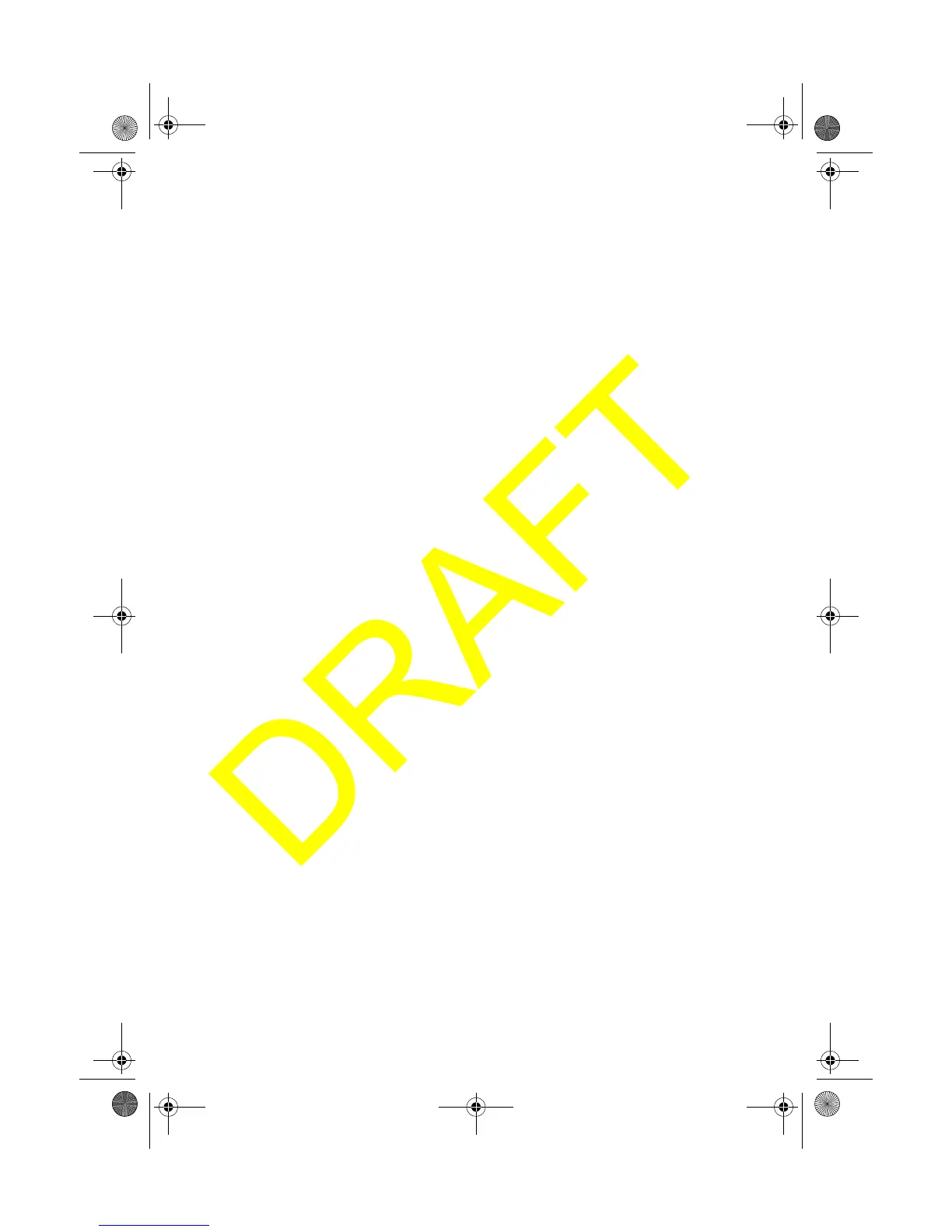Contents
4
Using the Intercom .............................................................................................. 24
Using GPS .......................................................................................................... 25
Using Position Setting Mode ............................................................................... 25
Using Battery Hi/Lo Detect .................................................................................. 25
Using 16/9 TRI .................................................................................................... 26
Using Memory Channel ...................................................................................... 26
Saving Channels in Memory ...........................................................................26
Scanning Memory Channels ...........................................................................26
Using Triple Watch .............................................................................................. 26
Using the Radio’s Menus .......................................................................................28
Using the DSC Call Menu ................................................................................... 28
Using DSC Individual Call .............................................................................. 29
Using DSC Group Call ................................................................................... 30
Using DSC ALL SHIPS Call ........................................................................... 30
Using DSC Position Request Call .................................................................. 31
Using Position Send Call ............................................................................... 32
Using DSC Geographical Call ....................................................................... 32
Using DSC Distress Relay Call ...................................................................... 32
Using DSC Standby Call ................................................................................ 33
Using the DSC Receive Log .......................................................................... 33
Using the Fog Horn Menu ....................................................................................34
Selecting a Fog Horn Sound .......................................................................... 34
Setting the Fog Horn Frequency .................................................................... 35
Setting the Vessel Type ................................................................................. 35
Setting the Fog Horn Volume ........................................................................ 35
Using the WHAM Page Menu ..............................................................................36
Using the Setup Menu .........................................................................................36
Using the Directory ........................................................................................ 36
Using Channel Tag ........................................................................................ 37
Setting the Local Time ................................................................................... 38
Setting Daylight Saving Time ......................................................................... 38
Setting FIPS Codes ....................................................................................... 38
Disabling Auto Channel Switch ...................................................................... 40
Position Reply ................................................................................................ 40
Setting Up a WHAM ....................................................................................... 40
Setting Up a Group MMSI .............................................................................. 42
Setting Up a User MMSI ................................................................................ 42
Setting a Scrambler Code .............................................................................. 43
Using the System Menu .......................................................................................44
Adjusting the Contrast ....................................................................................44
Adjusting the Display and Key Brightness ......................................................44
Adjusting the Key Beep ..................................................................................44
Performing a Radio Self Test ..........................................................................45
UM525 Paper OM.fm Page 4 Tuesday, January 4, 2005 2:54 PM
