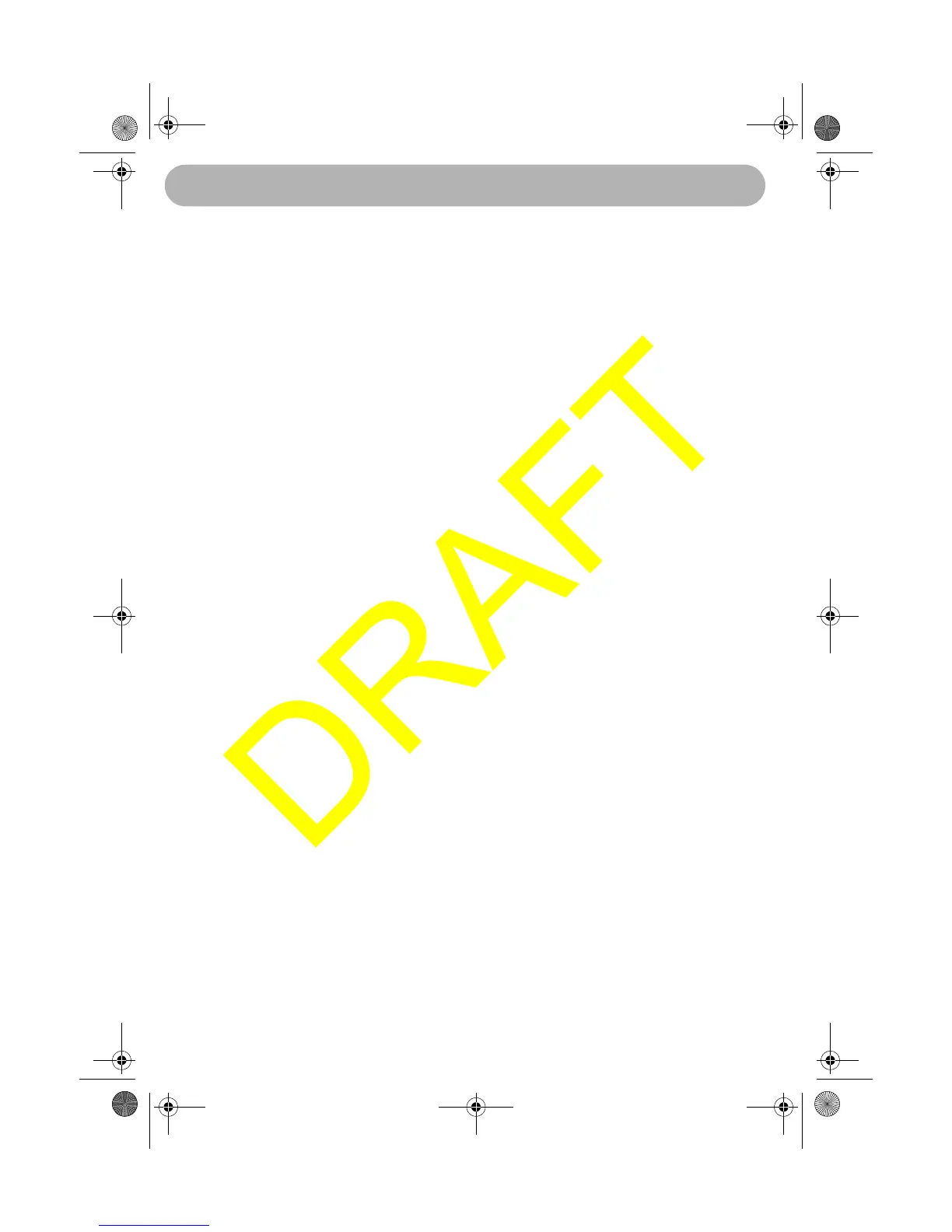Feature Highlights
8
Feature Highlights
General Features
Memory Channel Scan - You can set the radio so it scans only the channels you
select.
Triple Watch - The radio lets you scan Coast Guard/Distress/Hailing Channel 16,
secondary Coast Guard/Distress/Hailing Channel 9, and the currently selected
channel in order.
Memory Channel Step - You can set the radio so it quickly tunes channels saved in
the radio's memory.
One-Touch Emergency Channel - You can quickly tune the radio to Coast Guard/
Distress/Hailing Channel 16 and secondary Coast Guard/Distress/Hailing Channel 9
by pressing a single button.
Hi/Lo Transmit Power - You can set the radio's transmit power to 25 watts or 1 watt.
Channel Mode - You can set the radio's channel mode to USA, INT (international), or
CAN (Canada).
Contrast Adjustment - You can adjust the display's contrast to make it easier to see
in extreme conditions.
Display Backlight/Key Light Adjustment - You can adjust the brightness of the
display and the keys on the radio to make them easier to see in extreme conditions.
Key Beep Adjustment - You can adjust the volume of the tone you hear when you
press a key.
Self Test - The radio automatically tests its hardware and displays the test results.
Channel Tag - Lets you change the channel name that appears when you tune a
channel.
Auto Position Reply Disable - You can set the radio so when it receives a position
request call, it does not automatically reply with your current position.
Standby - You can set the radio to its unattended mode.
Receive Log - You can set the radio so it records a log of received calls. You can view
the receive log, making it easy to see when somebody calls your vessel.
Feature Highlights
UM525 Paper OM.fm Page 8 Tuesday, January 4, 2005 2:54 PM
