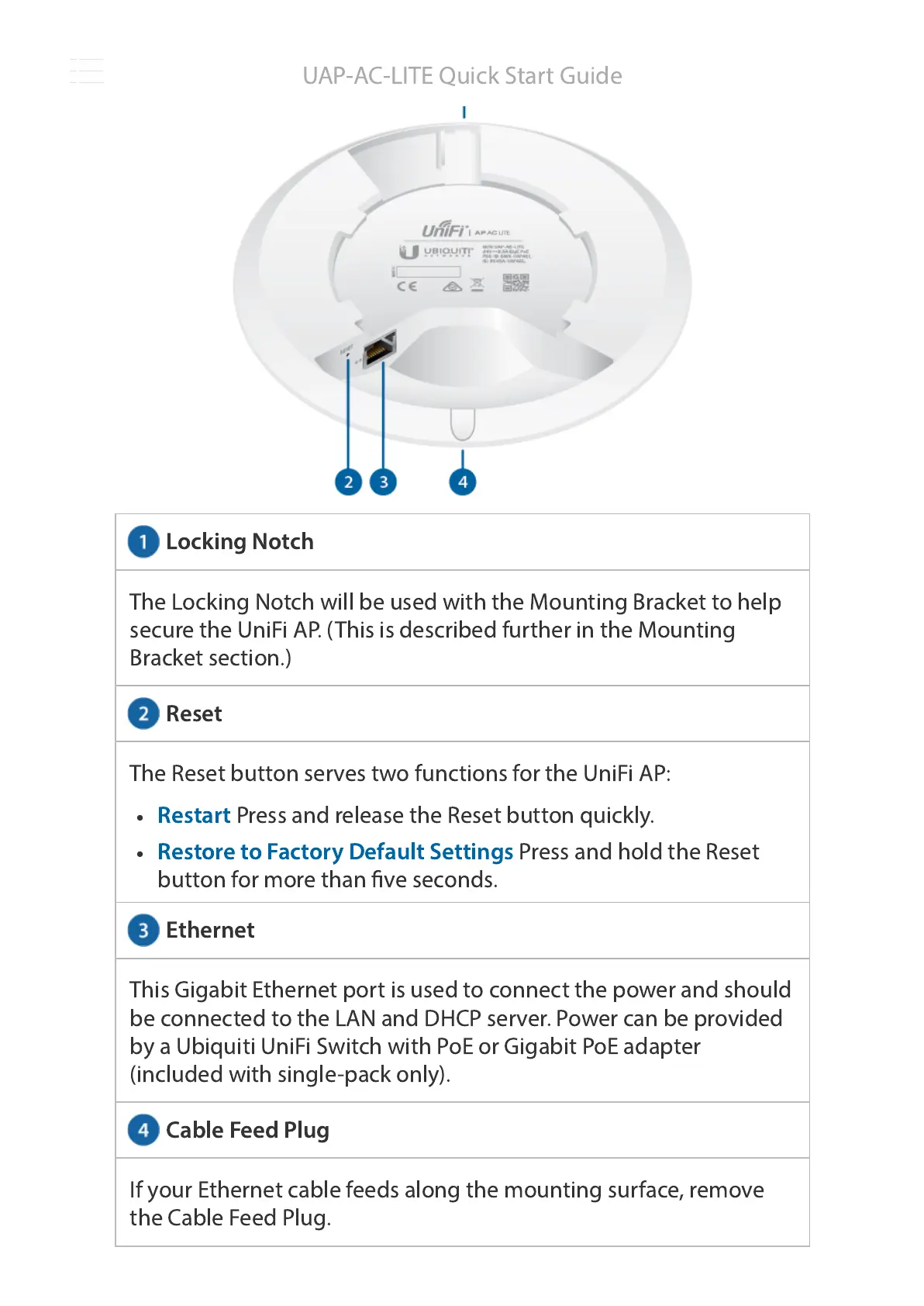Locking Notch
Reset
Ethernet
Cable Feed Plug
The Locking Notch will be used with the Mounting Bracket to help
secure the UniFi AP. (This is described further in the Mounting
Bracket section.)
The Reset button serves two functions for the UniFi AP:
Restart
Press and release the Reset button quickly.
Restore to Factory Default Settings
Press and hold the Reset
button for more than ve seconds.
This Gigabit Ethernet port is used to connect the power and should
be connected to the LAN and DHCP server. Power can be provided
by a Ubiquiti UniFi Switch with PoE or Gigabit PoE adapter
(included with single-pack only).
If your Ethernet cable feeds along the mounting surface, remove
the Cable Feed Plug.
UAP-AC-LITE Quick Start Guide
