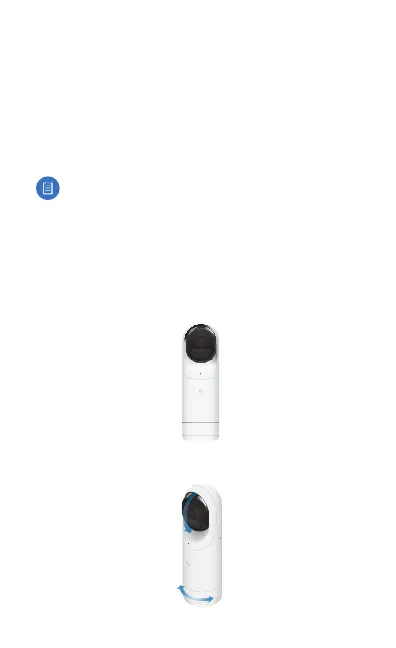Installation
The G3 Battery camera can be installed using one of the
following methods:
• Desktop For installing on a flat surface such as a desktop
or table/shelf; could be set up for temporary installations.
• Wall/Ceiling For installing in a secure location; used more
for stationary or permanent installations.
• Pole For installing on a pole.
Note: The viewing angle or surveillance coverage of the
G3 Battery camera can be changed at any time.
• Tilt the lens up or down for vertical adjustment
• Turn the base left or right for horizontal adjustment
Proceed to the appropriate section for your installation.
Desktop Mount
1. Place the camera on a desk or table in its upright position.
2. Adjust the viewing angle or surveillance coverage as
needed.
