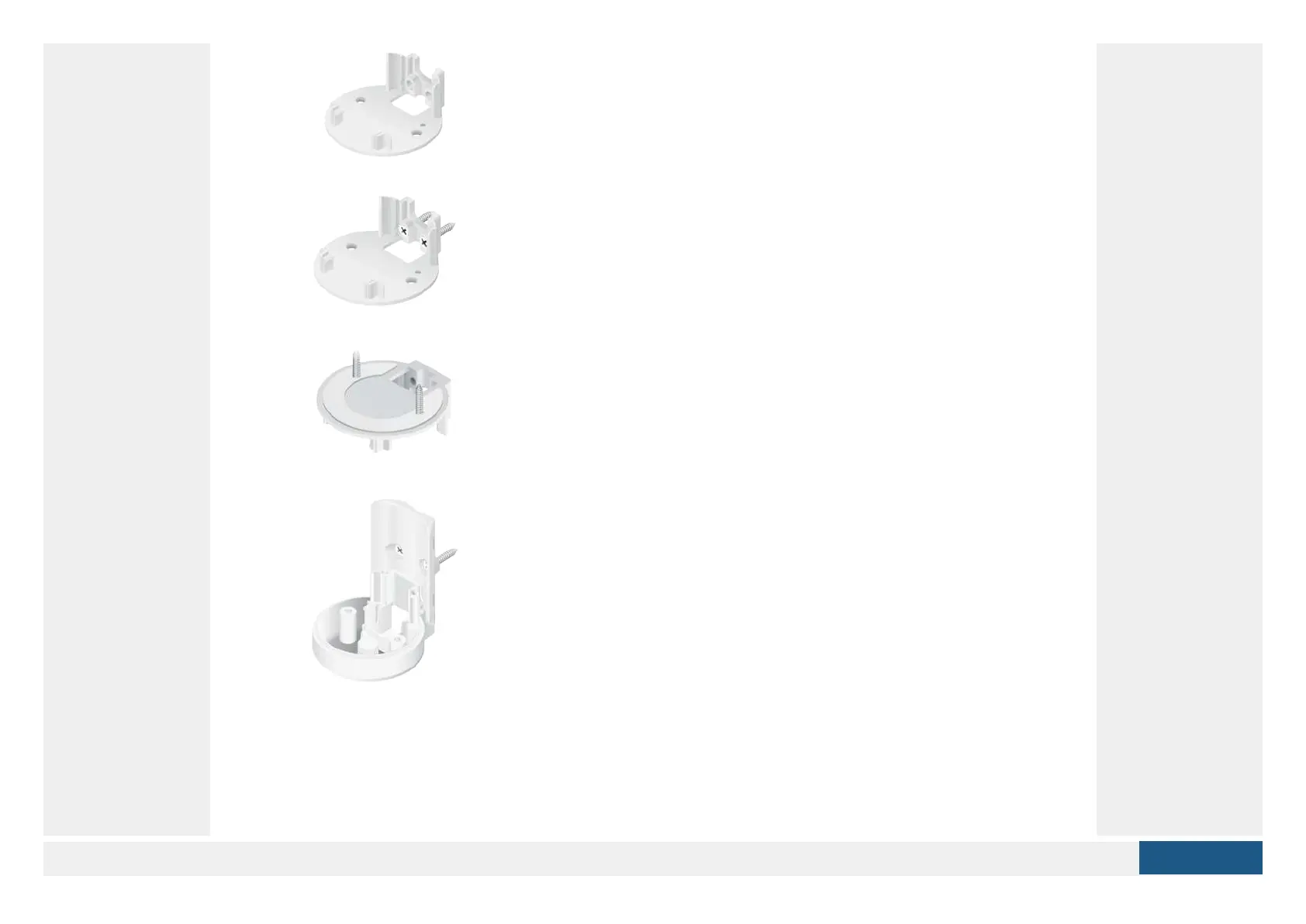Use the Flush Mount with two screws to install the G3 Flex
camera on a wall (vertically).
Use the Flush Mount with two screws to install the G3 Flex
camera on a solid horizontal surface or ceiling.
Use the Pole Mount with two screws and the Outdoor
Cover to install the G3 Flex camera on a wall or flat
surface outdoors. The Outdoor Cover is not required for
indoor installations.
Use the Pole Mount with two plastic zip ties and the
Outdoor Cover to install the G3 Flex camera on an
outdoor pole. The Outdoor Cover is not required for indoor
pole installations.
