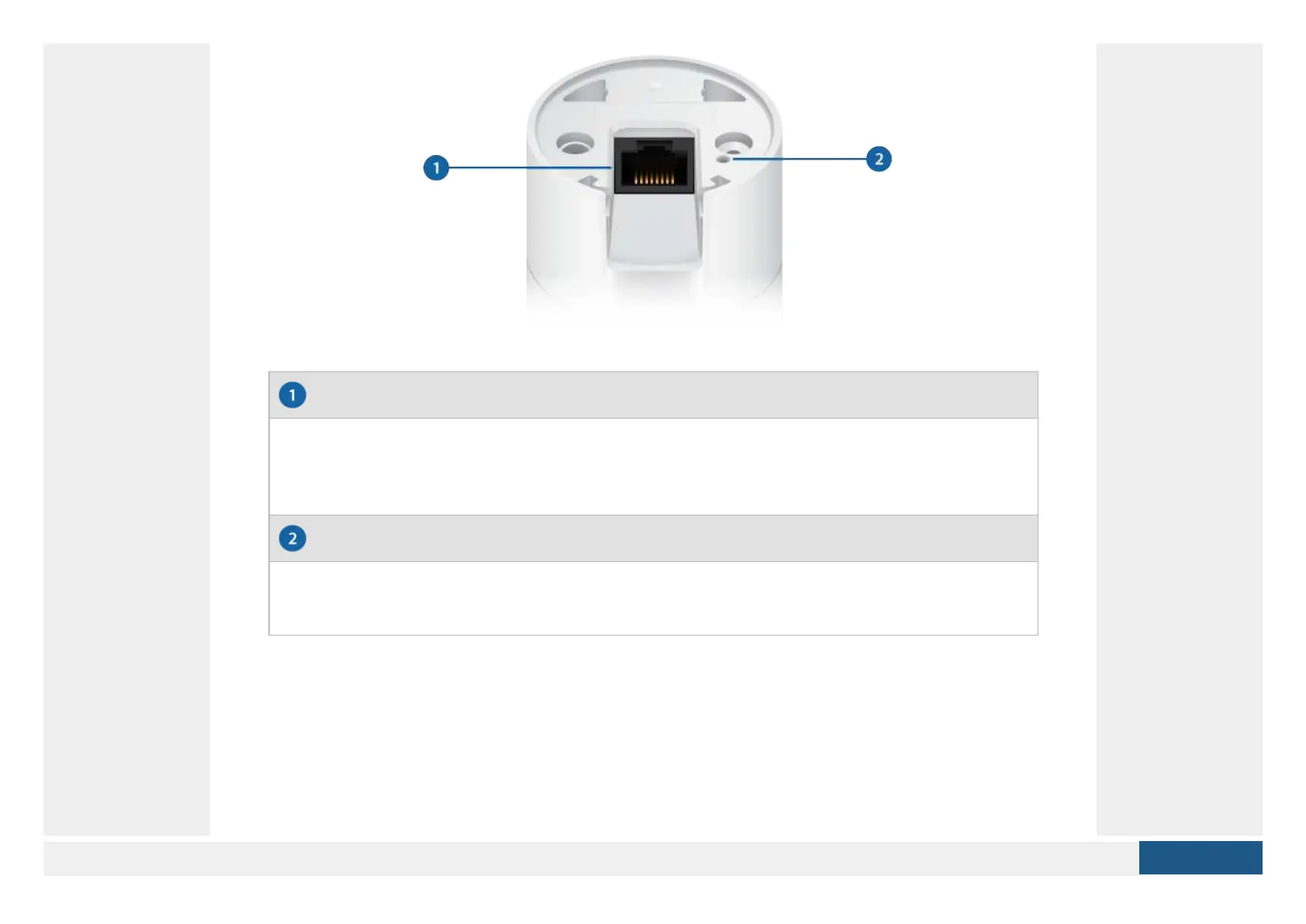Ethernet Port
Reset Button
The Ethernet Port is a 10/100 Mbps port used to supply power from a PoE 802.3af-
compliant switch to the camera. The switch should be connected to a LAN running
DHCP services and the UniFi Video Controller software.
The Reset Button is used to reset the camera to factory defaults. Press and hold the
Reset Button for more than 10 seconds while the camera is powered on.
Mounting Options
Use the Flush Mount by itself to install the G3 Flex camera
on a desktop or tabletop. Out of the box, this mount comes
preinstalled on the camera.
