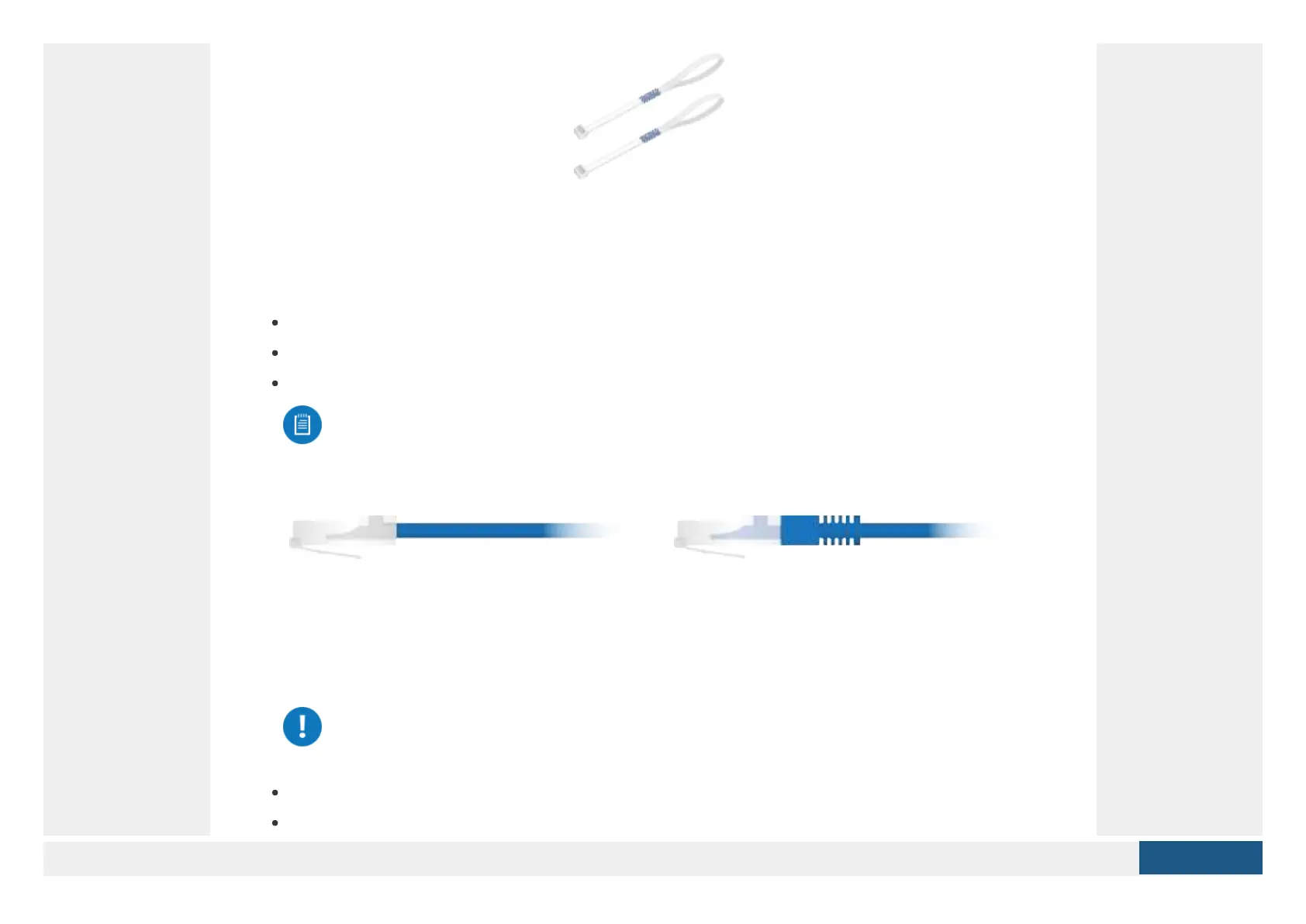Screw Anchors (Qty. 3)
Zip Ties (Qty. 2)
Installation Requirements
Phillips screwdriver
Drill and 6 mm (1/4") bit for drywall anchors and 3 mm (1/8") for screws)
Category 5e (or above) Ethernet cable
Note: When using the Outdoor Cover, use an Ethernet cable without a strain-
relief boot on the connector. This will prevent unnecessary tension on the cable
ends during installation.
Cable without a strain-relief boot Cable with a strain-relief boot
Outdoor Installation Requirements
IMPORTANT: When installed outdoors, the camera must be installed in the
upright postion only.
Mounting location should be at least 60 cm (2 ft) from the edge of the eave or ceiling.
Mount the camera in the upright position only. Please see diagram below.
