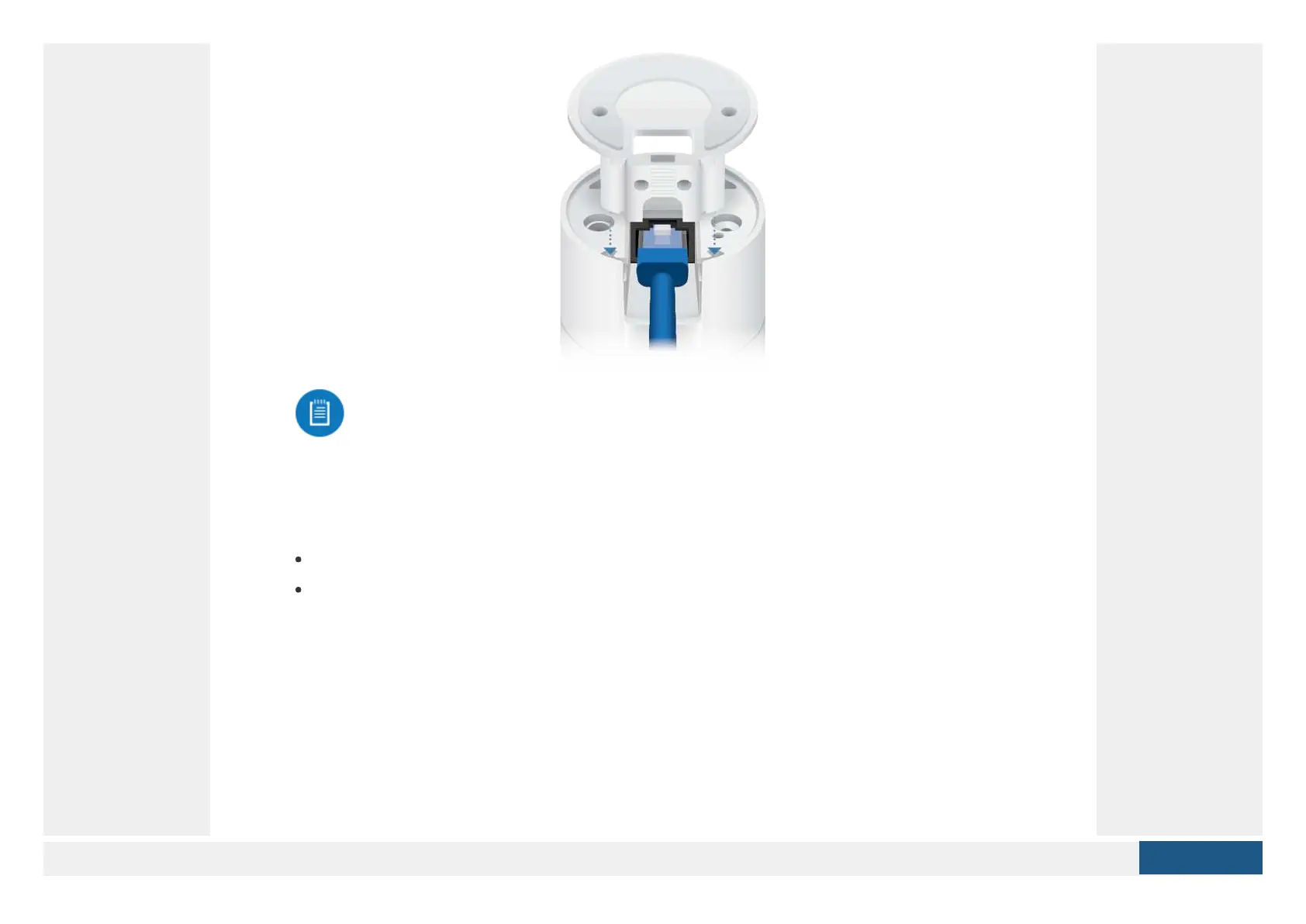4. Place the camera on a desk or table in its upright position.
5. Adjust the viewing angle or surveillance coverage as needed by following these
steps:
Tilt the lens up or down to adjust the angle vertically
Turn the camera body left or right to adjust the angle horizontally
Note: Ensure the Ethernet cable is seated in the notch between the Flush
Mount and base of the camera.