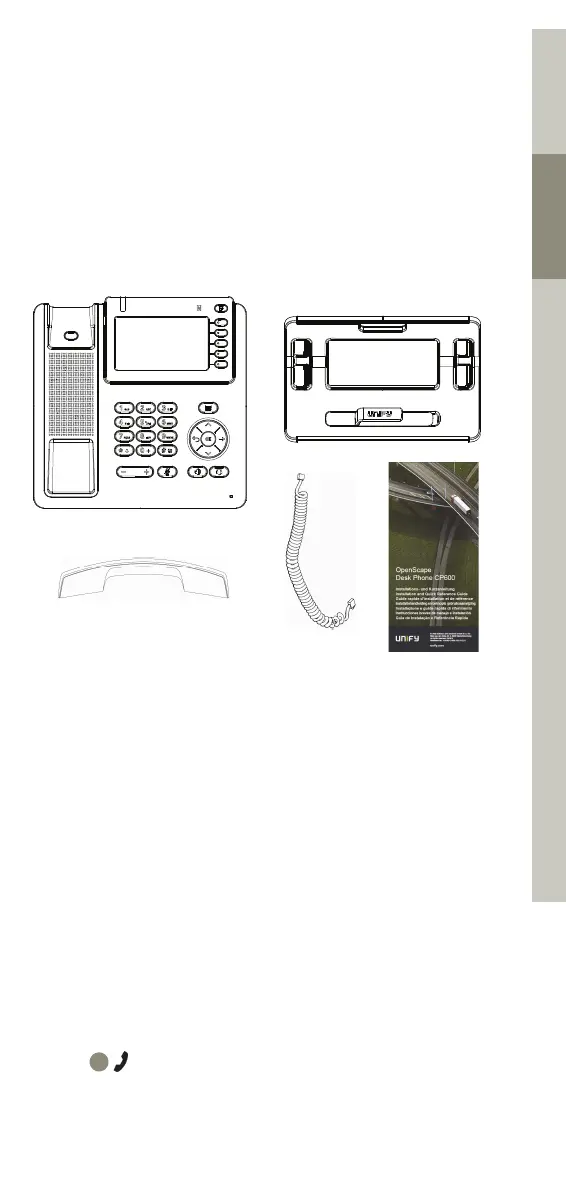9
DeutschEnglishFrançaisNederlandsItalianoEspañolPortuguês
Care and cleaning instructions
• Never spray liquids onto the telephone since any liquid penetrating the telephone
can lead to malfunctions or destruction of the device.
• Any substances such as alcohol, chemicals, solvents or scouring agents should also
be avoided since these may damage the surface.
• Clean the telephone with a soft cloth moistened with water.
Documentation on Internet
This and other documentation can be found on the Internet at:
http://www.unify.com Support.Technical notes, current infor-
mation about firmware updates, frequently asked questions and
lots more can be found on the web at:
http://wiki.unify.com
Package Content
a OpenScape Desk Phone CP600
b Stand
c Handset
d Handset cable
e Installation and Quick Reference Guide
Notes about Place of Use
• Operation of a SIP telephone is only permitted with indoor LAN cabling.
The device shall be connected to the IP infrastructure using a shielded
LAN cable: Cat-5 for 100 Mb/s or Cat-6 for 1000 Mb/s. The LAN cabling
of the building shall ensure that the shield of this cable is grounded.
• The telephone should be operated in a controlled environment with an
ambient temperature between 5 °C and 40 °C (41 °F and 104 °F).
• Do not install the telephone in a room where large quantities of dust ac-
cumulate; this can considerably reduce the service life of the telephone.
• Do not expose the telephone to direct sunlight or any other source of
heat, as this is liable to damage the electronic equipment and the plastic
casing.
• Do not operate the telephone in damp environments such as bath-
rooms.
Connect the Handset to the Telephone
See also overview on page 2.
1. Insert the plug on the long end of the handset cable d into the
jack on the base of the telephone and press the cable into
the groove provided.
2. Insert the plug on the short end of the handset cable d into the
jack on the handset
c.
KBA.book Seite 9 Dienstag, 14. Juni 2016 11:01 11