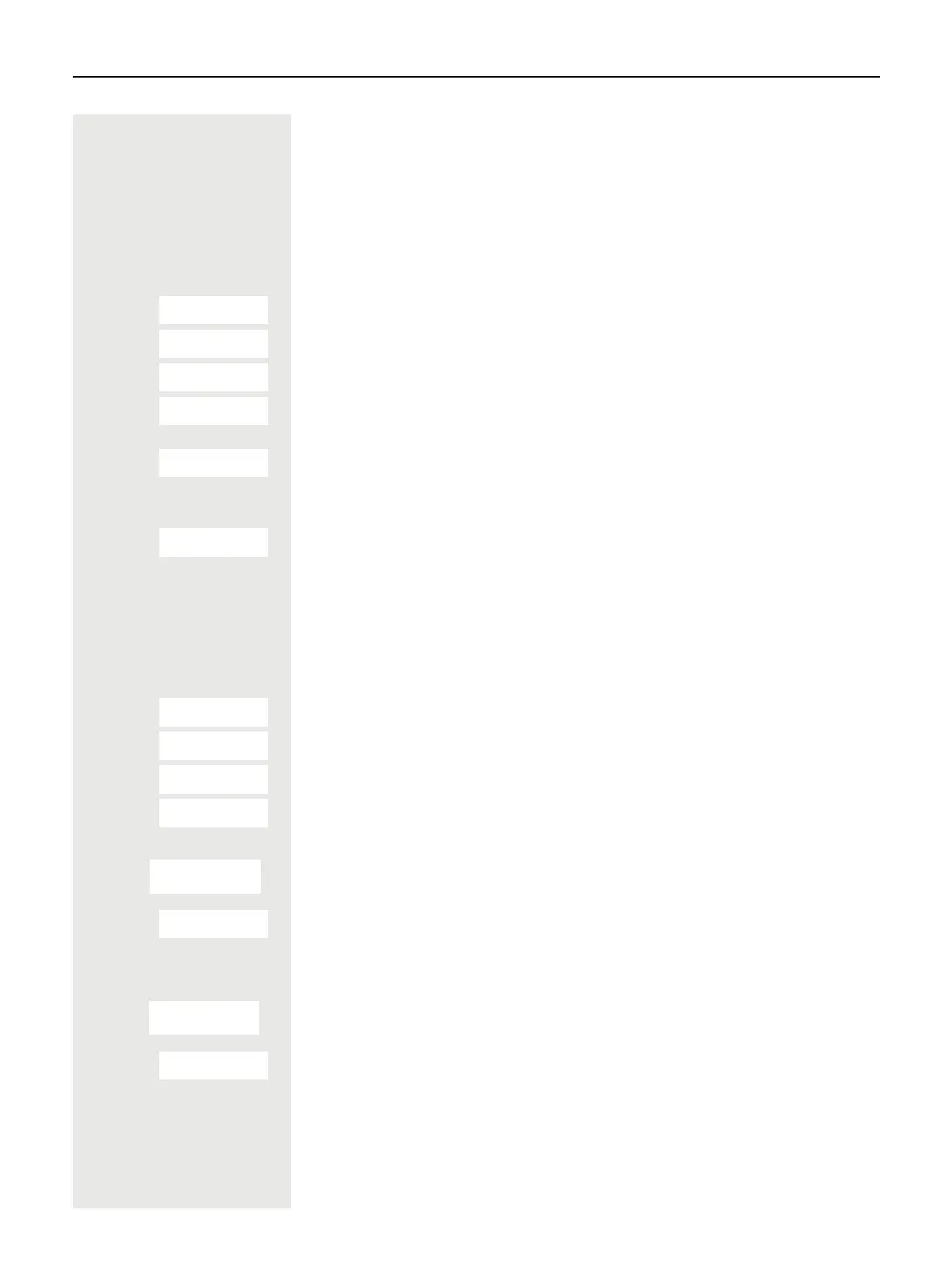54 Using call forwarding
Fixed forwarding
If you have programmed a forwarding destination for fixed forwarding, you can
activate and deactivate the forwarding facility in the Service menu. The pro-
grammed forwarding destination remains valid until you change or delete it.
Programming and activating a forwarding destination
u Open the system menu.
s t w Select and confirm the basic service.
s t w Select the menu item and confirm.
w Confirm the option shown."Variable forwarding" is displayed.
w Confirm the option shown. "Fixed forwarding" is displayed. If call forwarding
has already been programmed, the forwarding destination is displayed.
s t w Select and confirm the option shown.
o Enter the phone number for the forwarding destination. Any destination
previously saved will be overwritten.
w Confirm when the complete number has been entered. Call forwarding to the
programmed destination is active.
Activating and deactivating fixed forwarding
You can only activate and deactivate fixed forwarding if a destination number
has been programmed.
u Open the system menu.
s t w Select and confirm the basic service.
s t w Select the menu item and confirm.
w Confirm the option shown. "Variable forwarding" is displayed.
w Confirm the option shown.
Deactivating
The display shows "Fixed forwarding".
s t w Select the menu item and confirm. Fixed forwarding is deactivated.
Activating
The display shows “Fixed forwarding”.
s t w Select the menu item and confirm. Fixed forwarding is activated.
BASIC SERVICE
DESTINATIONS
FORWARD
NEXT
ENTER DESTIN.:
SAVE
BASIC SERVICE
DESTINATIONS
FORWARD
NEXT
FWD-FIXED off
Deactivate
FWD-FIXED off
Activate
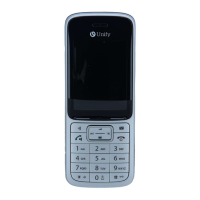