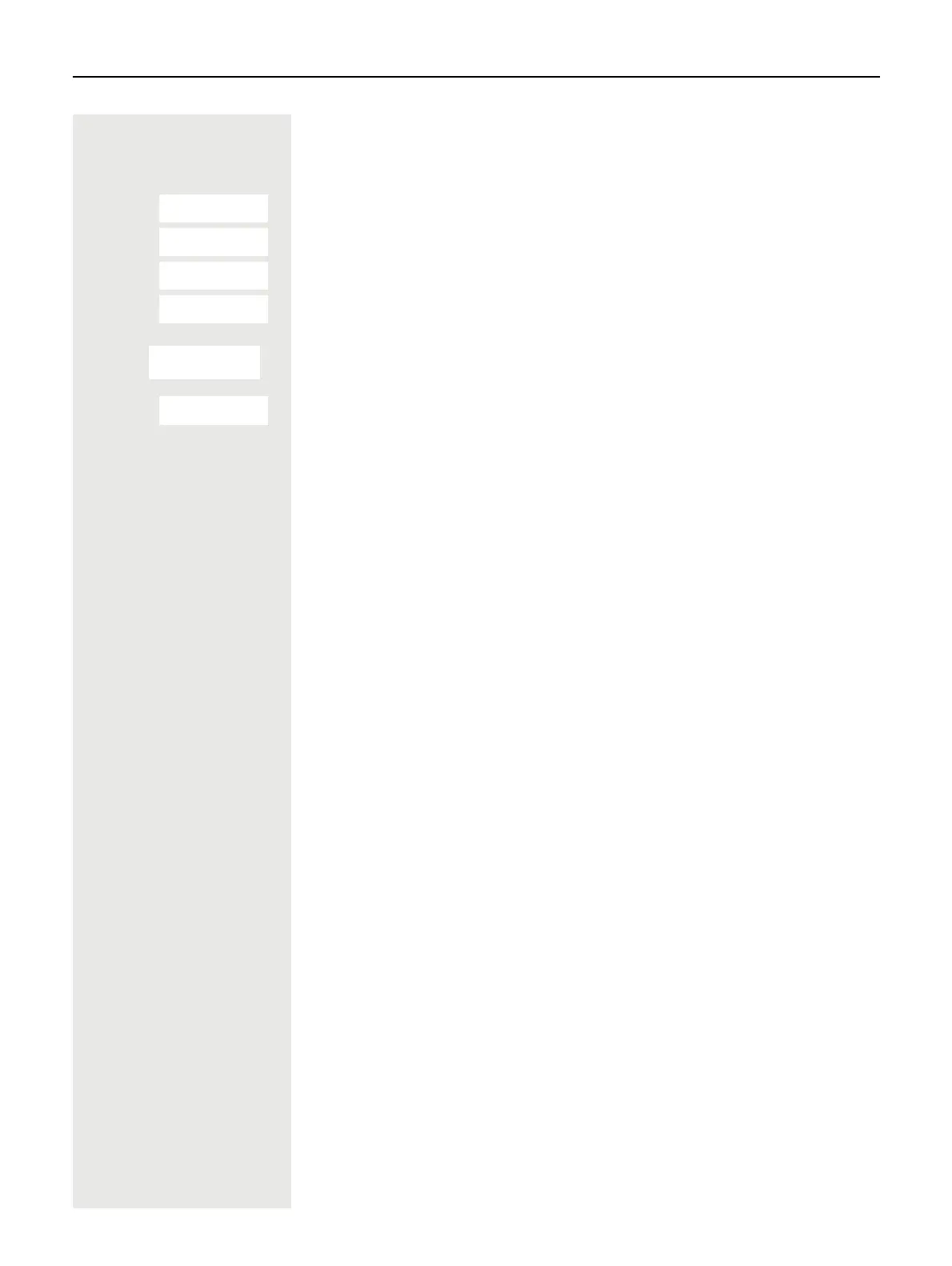Using call forwarding 55
Deleting the destination for fixed forwarding
You can delete the destination for fixed forwarding.
u Open the system menu.
s t w Select and confirm the basic service.
s t w Select the menu item and confirm.
w Confirm the option shown."Variable forwarding" is displayed.
w Confirm the option shown. The display shows "Fixed forwarding" and the
forwarding destination.
The display shows "Fixed forwarding" and the forwarding destination when
forwarding is activated.
s t w Select and confirm the option shown. The forwarding destination is deleted. If
fixed forwarding was activated it is now deactivated.
BASIC SERVICE
DESTINATIONS
FORWARD
NEXT
FWD-FIXED off
DELETE