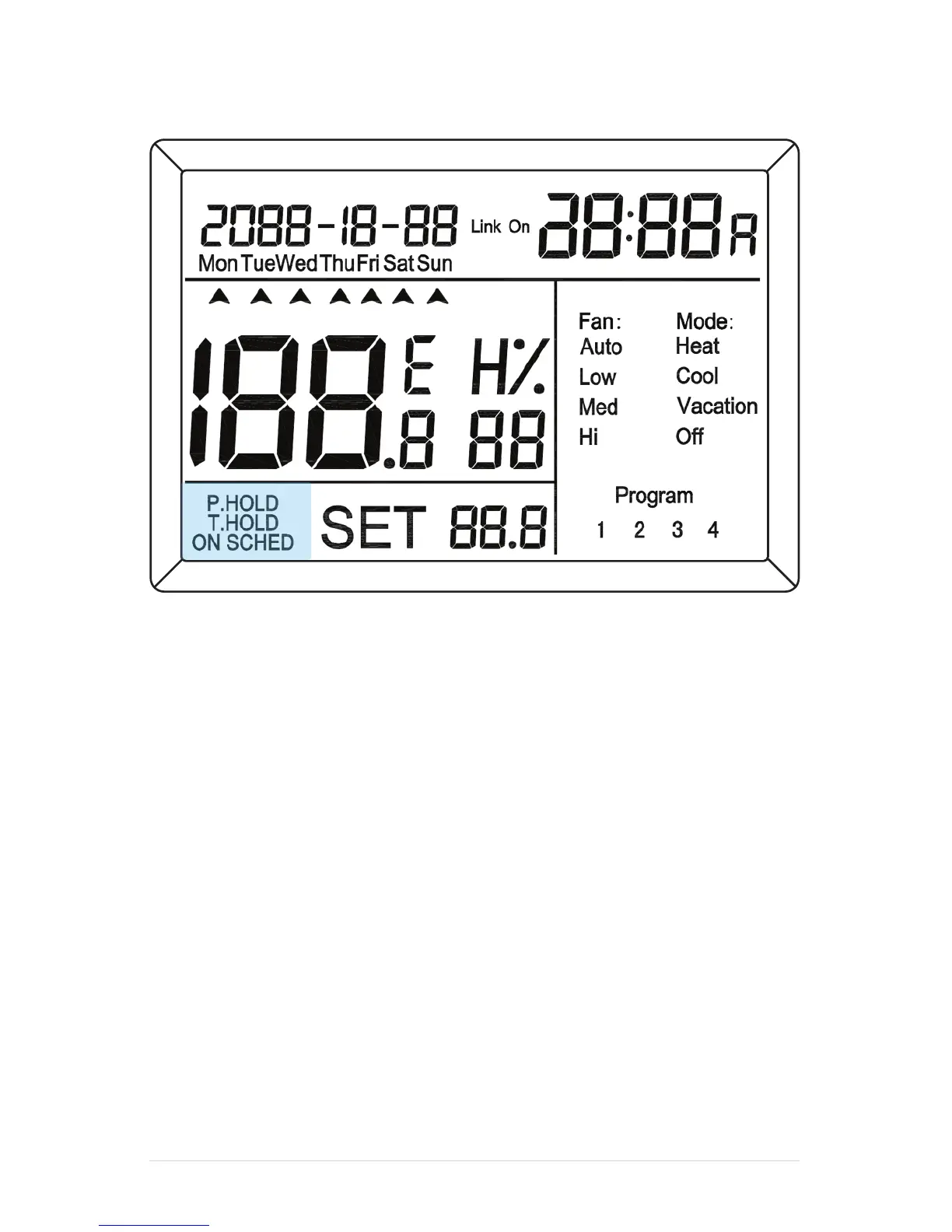Press MF once, then OK for P HOLD. P Hold or Permanent Hold holds the
selected settings and modes until otherwise changed. You’ll be prompted
to select a temperature setpoint using Up & Down.
Press MF twice, then OK for T HOLD. T Hold or Temporary Hold holds the
selected settings and modes until the next scheduled program. You’ll be
prompted to select a temperature setpoint using Up & Down.
Press MF 3 times, then OK for On Schedule. On Schedule signals the
thermostat to operate in schedule mode. You can schedule 4 programs a day,
7 days a week using the manual programming feature. Once you’ve set up
programs, enter On Schedule mode to follow your programmed settings.
Schedule Modes
UniluxVFC.com
7