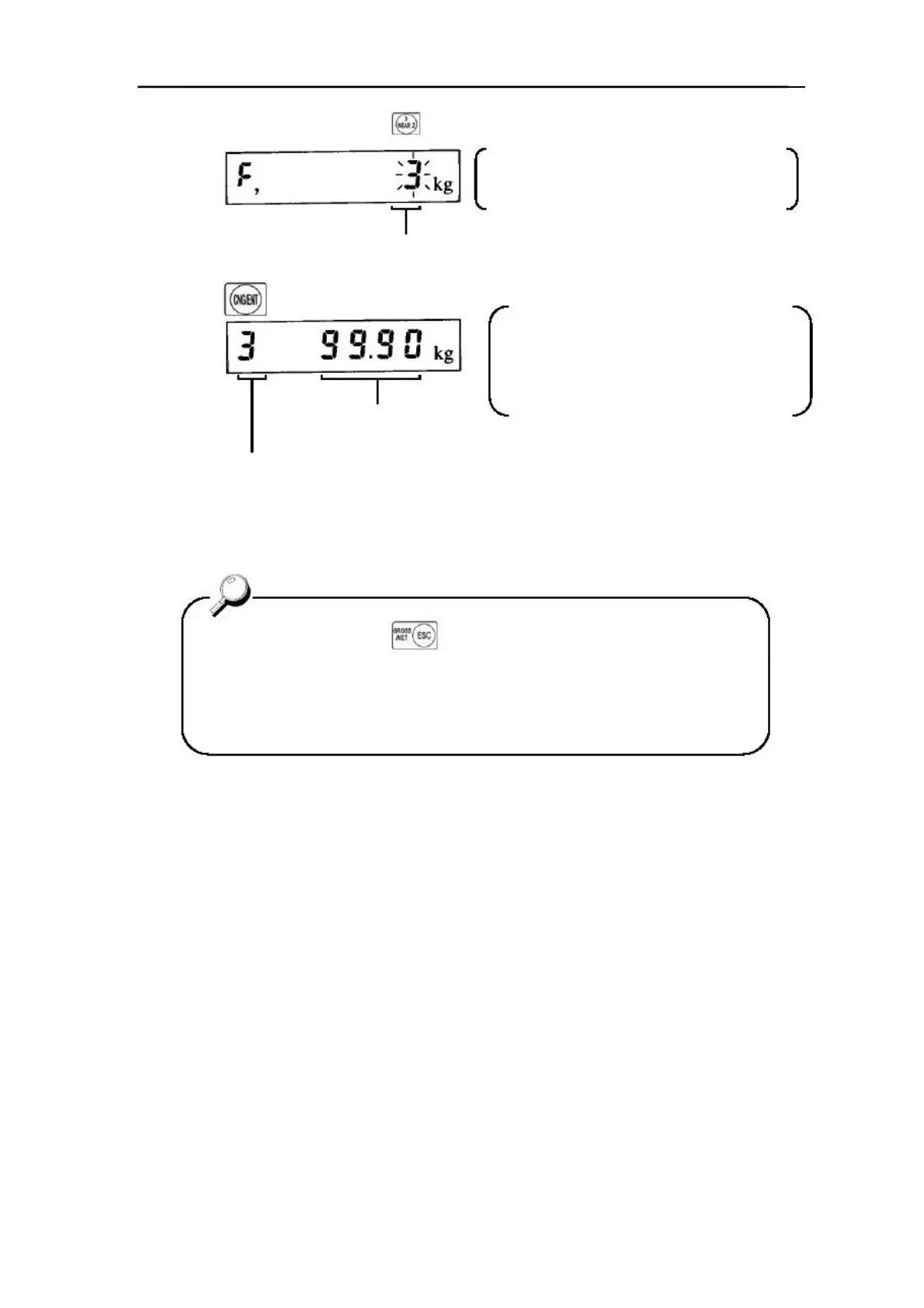UNIPULSE F701-C 中文技术手册 无锡友波贸易有限公司 0510-82706452/13861775500
3) Select the setting mode number.(
)选择设定模式序号。「3」键)
(
输入的序号闪烁。
Setting mode number 设定模式序号
key. 按压「确认/变更」键。
The selected setting mode number and
weight value are displayed
显示选择的设定模式序号及重量值。
(显示设定模式)
当前重量值
Setting mode number 设定模式序号
key when the setting mode number is
displayed, you can go back to normal display (Setting mode 0).
当设定模式序号显示时,按压「ESC」键,则返回到正常
显示状态(设定模式 0)
。
【译者友情提示:
】
1. Mode 设定模式:是主菜单(一级菜单)
,F701-C 共有 9 个设定模式。
2. Item 设定项目:是一级菜单下的内容(二级菜单)
,每个设定模式共有 2~10 个
项目。
3. Value 设定数值:是某一设定项目下的具体参数值,随用户环境而改变。建议用
户详细记录此参数下的应用情况,通过实际多次调整,达到最佳应用环境。以后
即可通过适当调整参数设定,适合新的应用环境。
4. Numerical 数字键:是参数设定具体数值时按压的面板数字键,此数字键也是设
定模式 0 时 9 个设定项目(特别提示:数字 0 仅代表数值 0,没有双功能;设定
模式 9 时,项目“零点标定”由「置零」键确认。
)
- 18 -