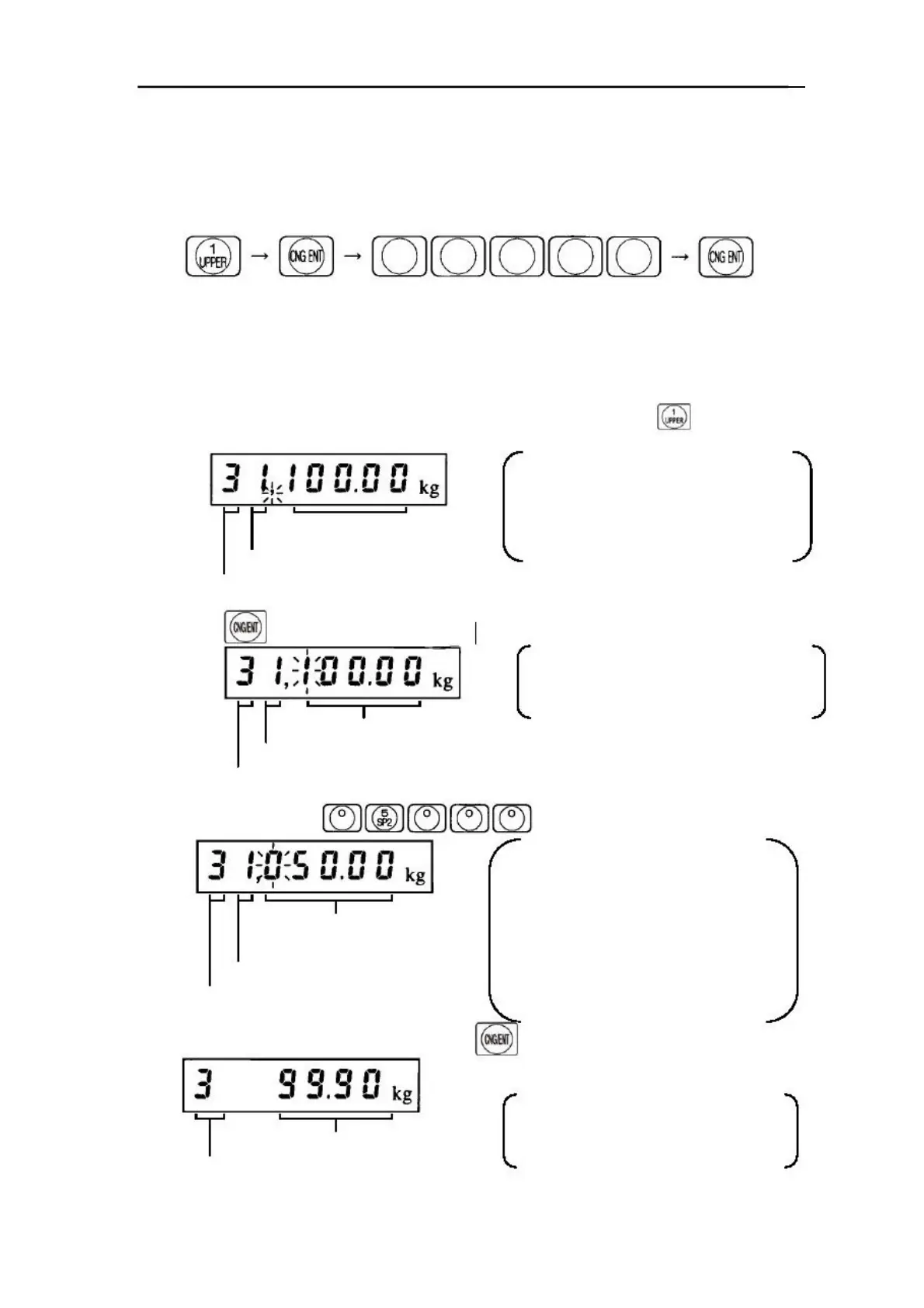UNIPULSE F701-C 中文技术手册 无锡友波贸易有限公司 0510-82706452/13861775500
3-1-2. Method of Entering a Setting Value 设定值选取方法
In the text, the method of entering a setting value is described as follows:
在本操作手册中,设定值选取方法如图所示:
(Example 1) For setting the Balance Weight Value to 50.OOkg (Setting by numerical input)
(例 1)设定砝码重量值为 50.OOkg(由数值键输入设定)
This operation can be performed by the following procedure.
此操作按照如下过程进行。
※ However, it is assumed that setting mode 3 has already been selected.
注:进行此操作时,假设已经处在设定模式 3 选定之中。
1 ) Select the setting item.选择设定项目
(Since the setting item number of the Balance Weight Value is 1, press the
(由于砝码重量值设定项目序号是 1,因此,按压数字「1」键。
)
The setting mode number, setting item
number, and present setting value are
Present setting value 当前重量值 显示设定模式序号、设定项目序号及
Setting item number 设定项目序号
当前重量值。
Setting mode number 设定模式序号
key. 按压「确认/变更」键。
Present setting value 当前重量值
Setting item number 设定项目序号
Setting mode number 设定模式序号
3) Input the setting value.
按压设定值「05000」数字键。
Every time a number is pressed, the
blinking digit moves to the lower one.
Since the highest digit starts blinking again
Setting value 设定值
after a number is input to the lowest digit,
setting can be redone again and again.
Setting item number 设定项目序号
每按一个数字后,
闪烁标记移到下一个
Setting mode number 设定模式序号
低位。输入最低位数字后,闪烁标记移
到最高位进行反复设定。
4) After the correct setting value is input, press the
key to enter the setting value.
正确输入设定值后,按「确认/变更」键。
The display returns to the setting
Present weight value 当前重量值
返回到设定模式显示状态。
Setting mode number 设定模式序号
- 19 -
The highest digit of the setting values
设定值最高位数字闪烁。