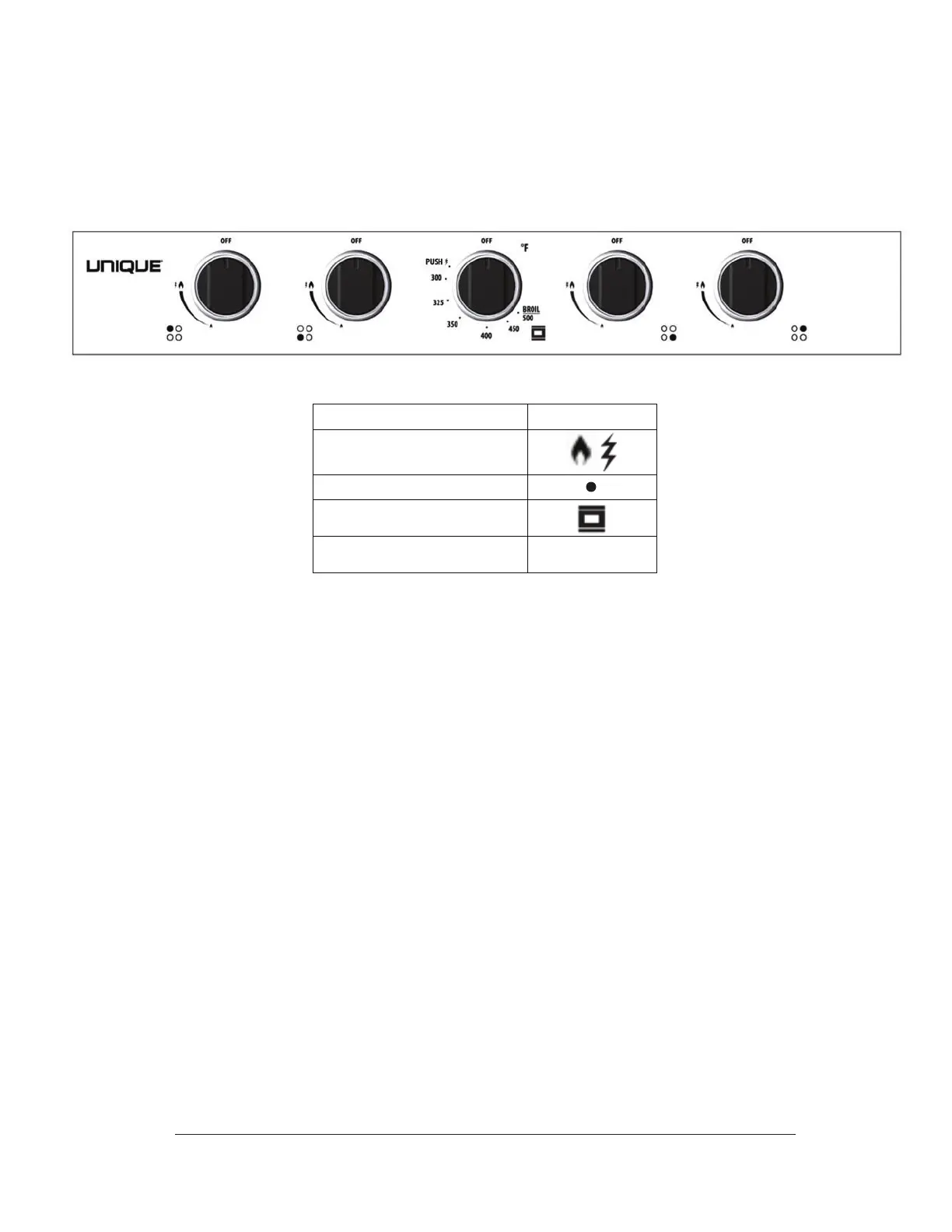22
OPERATION OF RANGE
Lighting the Top Burners
1. To obtain a flame more easily, light the burner before placing a cooking
utensil on the burner grate.
2. Decide which burner you’re igniting first using the screened diagram below
the burner knob. The black dot indicates the position of the burner you’re
igniting.
3. To light a burner, press the burner knob in and turn counter clockwise to
high flame/ignition position. You will hear the electronic ignition clicking as
you continue to hold the knob down until the flame lights. Once the burner
is lit, you can then release the knob.
4. After lighting the flame, turn the control knob to adjust the flame size as
required.
U N I Q U E U G P 3 0 G
Off Off
High Flame/Ignition
Burner Position
Oven
Push to Ignite
PUSH
