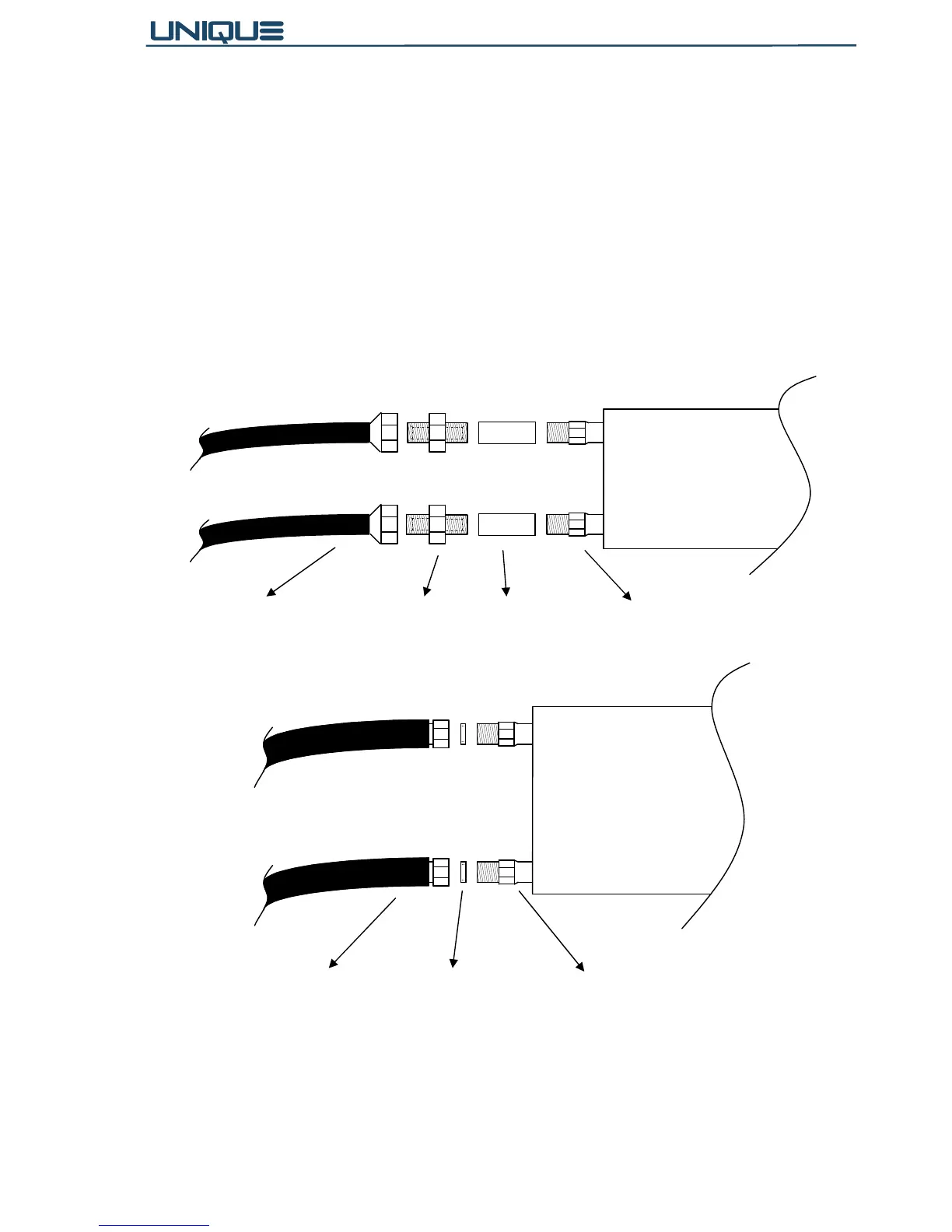Series
Advanced air conditioning systems
• Connect the incoming water to the WATER IN connection and the return water to the
WATER OUT connection. Use adequate thread sealant and also the supplied sealing
ring (3).
• The supplied strainer (2) must be installed on the WATER IN connection. See Fig. 7-1.
Install the strainer with the drain plug facing down, in a location with convenient
service access.
• Complete the water piping installation and open the two cut-off valves (5). Allow
water to flow in and out the unit.
• Carefully open the air vent plug (12). Release all air from the system and close the
plug back.
• Inspect all connections for water leaks. It is common practice to leave open the two
cut-off valves (5) throughout the rest of the installation and occasionally inspect the
piping for leaks.
Fig. 7-3
Flexible tube to water
system 1 1/2"
Double fitting
1 1/2"
Connector
1 1/2"
Cupper adaptor
screwing 1 1/2"
WS Unit