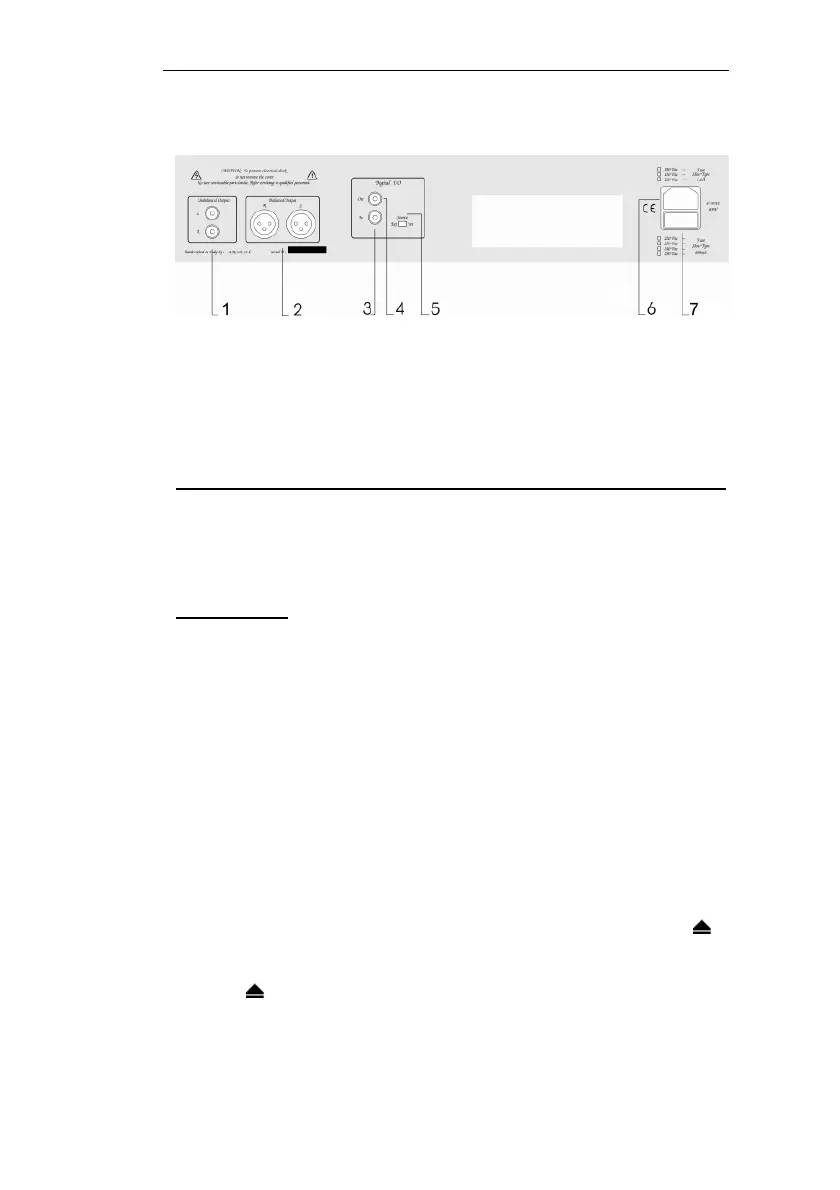Unison Research
Unico CD
15
REAR PANEL
1) UNBALANCED OUTPUTS
2) BALANCED OUTPUTS
3) DIGITAL INPUT
4) DIGITAL OUTPUT
5) SOURCE SELECTOR SWITCH
6) MAINS CONNECTOR
7) FUSEHOLDER
_______________________________________________________________________________
START-UP
IMPORTANT! Switch on the Unico CD only after all the connections
have been checked.
Before switching on the Unico CD, make sure the amplifier volume is at the
minimum, and leave it in this position until the initial warm up of the device
is concluded.
The best audio quality is achieved about 10 minutes after the device has
been activated.
At the start up, the Unico CD performs a valves warm up procedure.
During this stage the outputs are disabled, in order to prevent needless strain
to the amplifier due to the transient signals that normally occur before the
tubes reach the working temperature.
This process takes about 30 seconds: during this time the unit displays the
message VALVE WARM UP and the counter digits.
During the warm up, about 10 seconds after switching on, the symbol is
displayed on the screen beside the counter digits: from this moment on it is
possible to command the opening and closing of the drawer mechanism
using the EJECT button on the remote handset or on the front panel.
After the warm up process, the CD eventually loaded is immediately ready
to be played.