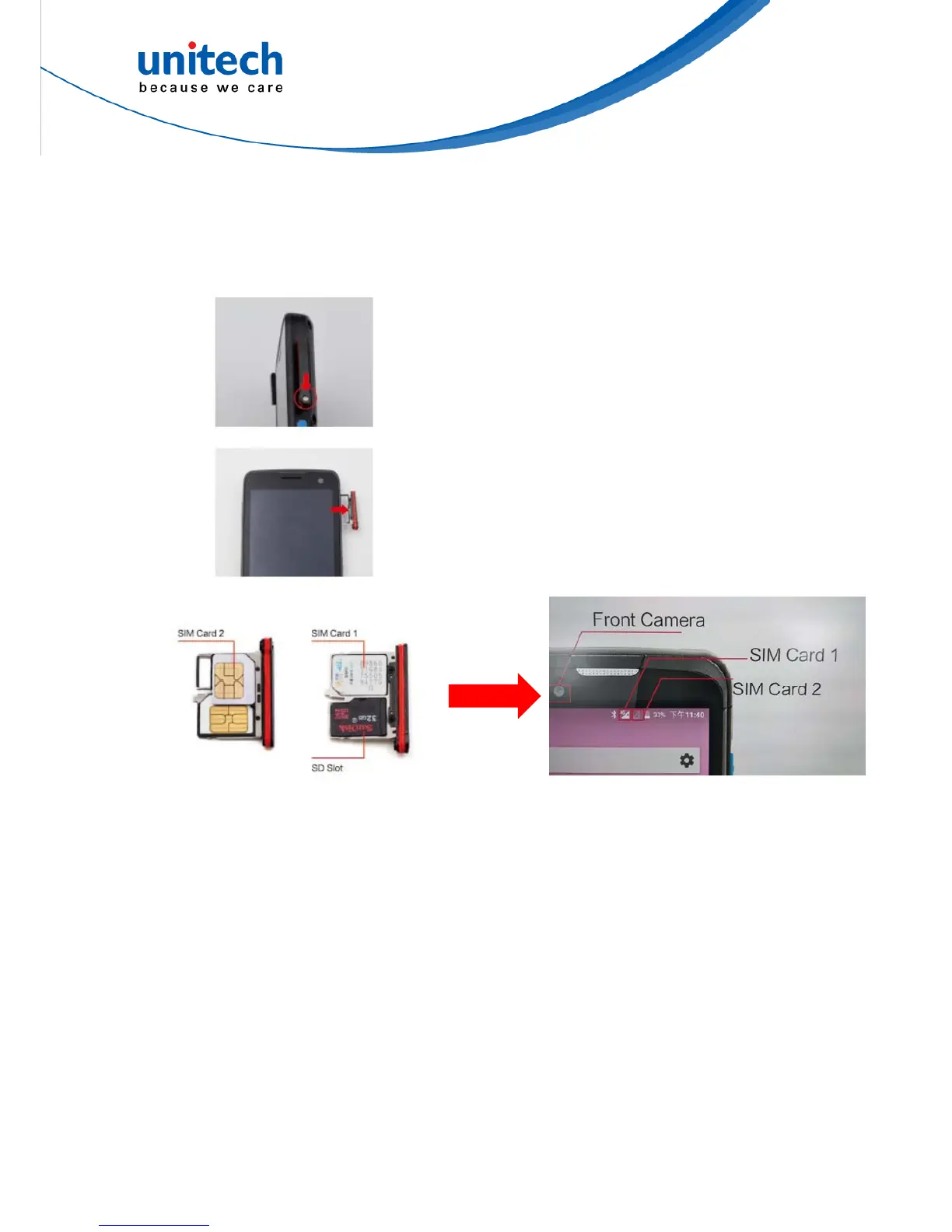11
© 2018 unitech Electronics Co., Ltd. All rights reserved.
unitech is a registered trademark of unitech Electronics Co., Ltd.
EA500 User’s Manual
1.4.4 Installing SIM/ SD Card
Press the thimble to remove the card holder, place the SIM card 1, card 2 and
SD card correctly into the card slot. (as shown below) :
Note
:
1
、
Please use standard SIM card.
2
、
Do not push too hard when SIM card
、
TF card
、
SD card are inserted into the slot.
3
、
To remove the cards, please press the thimble to jump out the card slot.