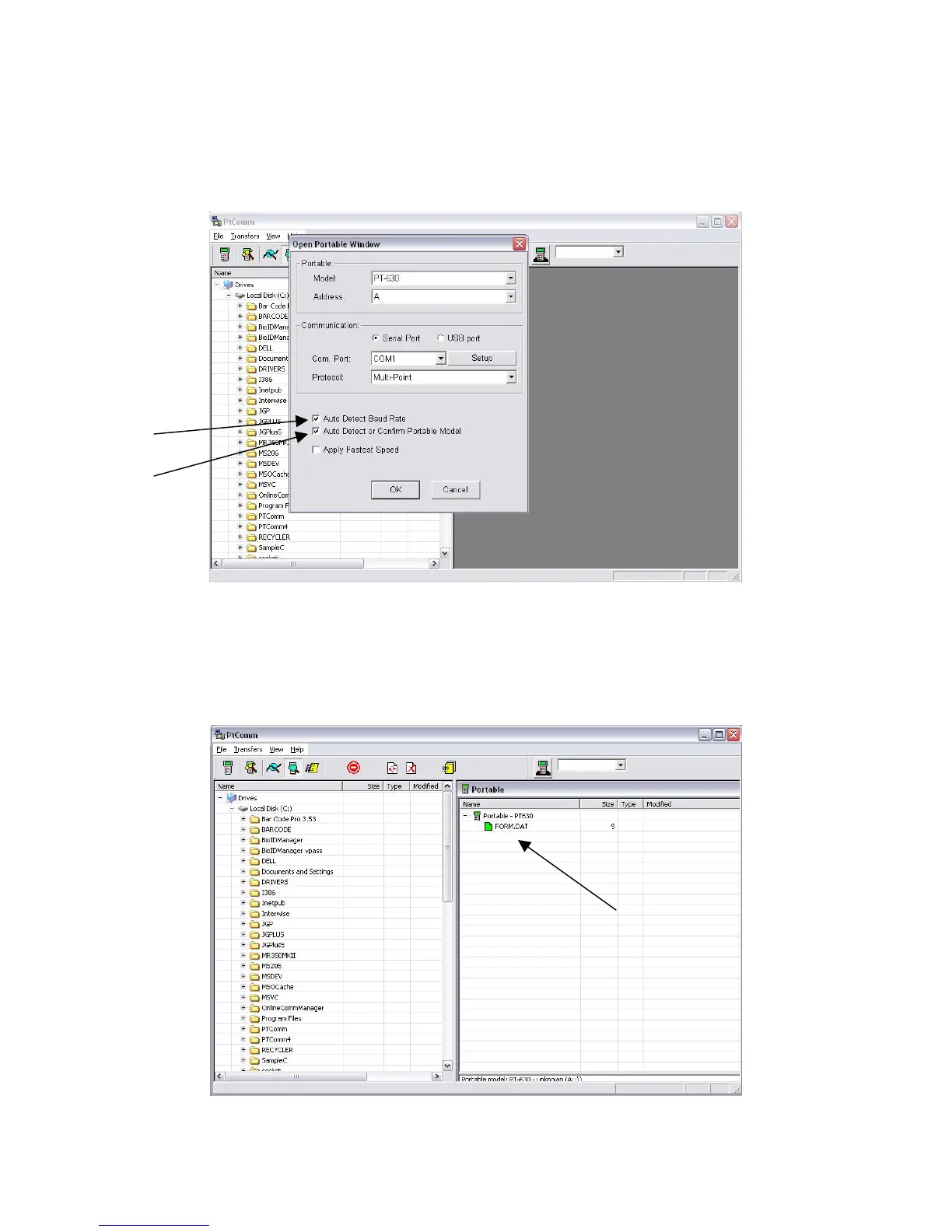4. Verify the MODEL, ADDRESS, and COM. PORT. Most importantly, to ensure a
successful connection, select BOTH “Auto Detect Baud Rate” and “Auto Detect or
Confirm Portable Model” and press OK
5. The PT630 should BEEP even if it is OFF, PTComm Manager will automatically turn
on the device and connect to it. If there is data in the device, it will be displayed under
the Portable Name. Click and drag the “FORM.dat” file to a folder on the left hand
side of the screen (the PC).
Data Scanned in
with FORM
CACHING is
saved as
“FORM.DAT”