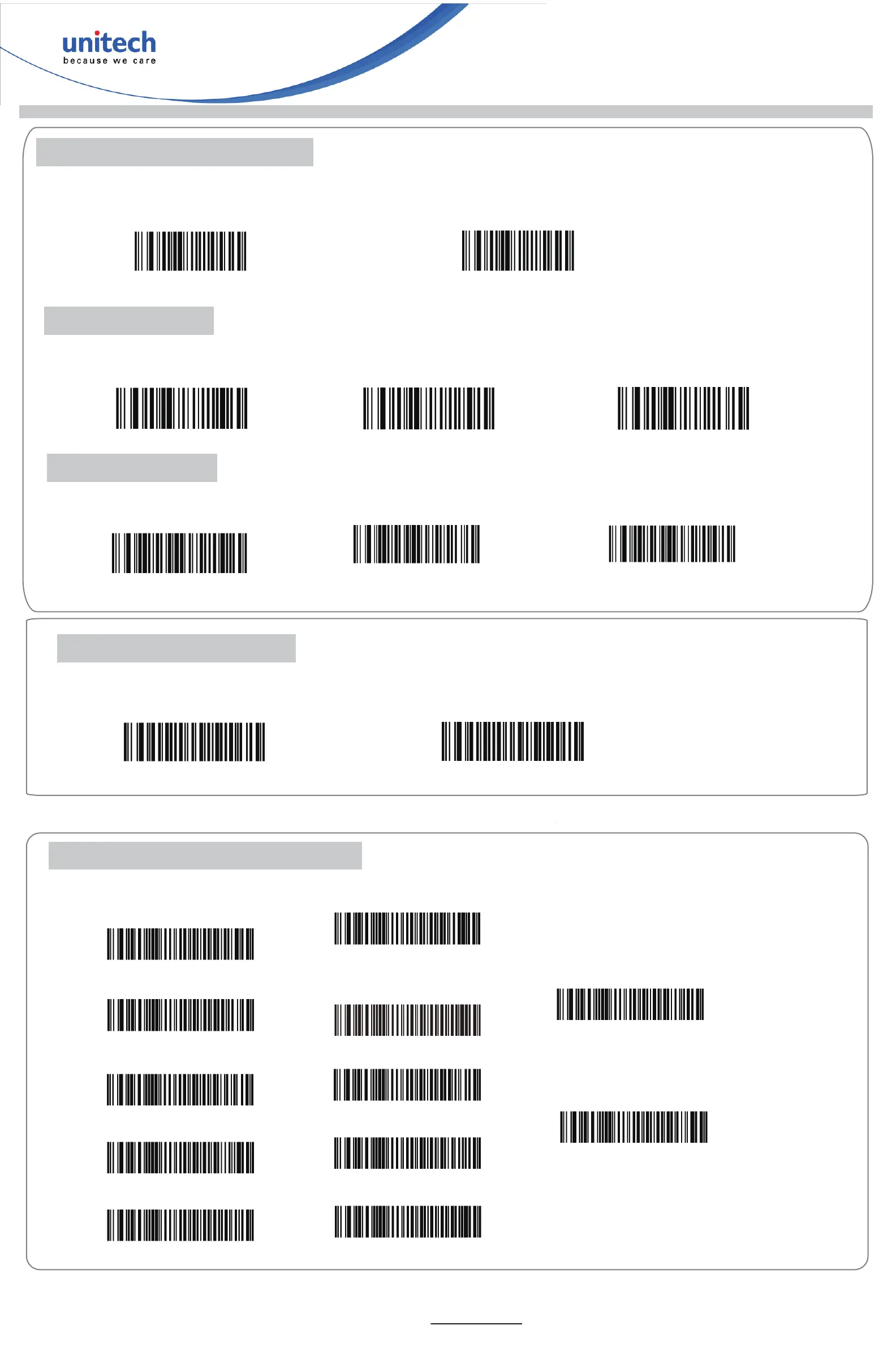Quick Start Guide
Beep After Good Decode
* :Default Option
For more detailed scanner setting, please go to www.ute.com to download the user manual and the
scanner configuration manager utility.
Version 1.0
401366G
MS282
2D Imager Barcode Scanner
LED on Good Decode
Enable Beep After Good Decode*
Disable Beep After Good Decode
Beeper Volume
Low Volume
Medium Volume
High Volume*
Beeper Tone
Low Tone
Medium Tone*
High Tone
Enable LED on Good Decode*
Disable LED on Good Decode
USB Country Keyboard Types
North American Standard USB
Keyboard*
German Windows
French Windows
French Canadian Windows
2000/XP
French Canadian Windows 95/98
French Belgian Windows
Spanish Windows
Swedish Windows
Portuguese-Brazilian Windows
Japanese Windows (ASCII)
UK English Windows
Italian Windows