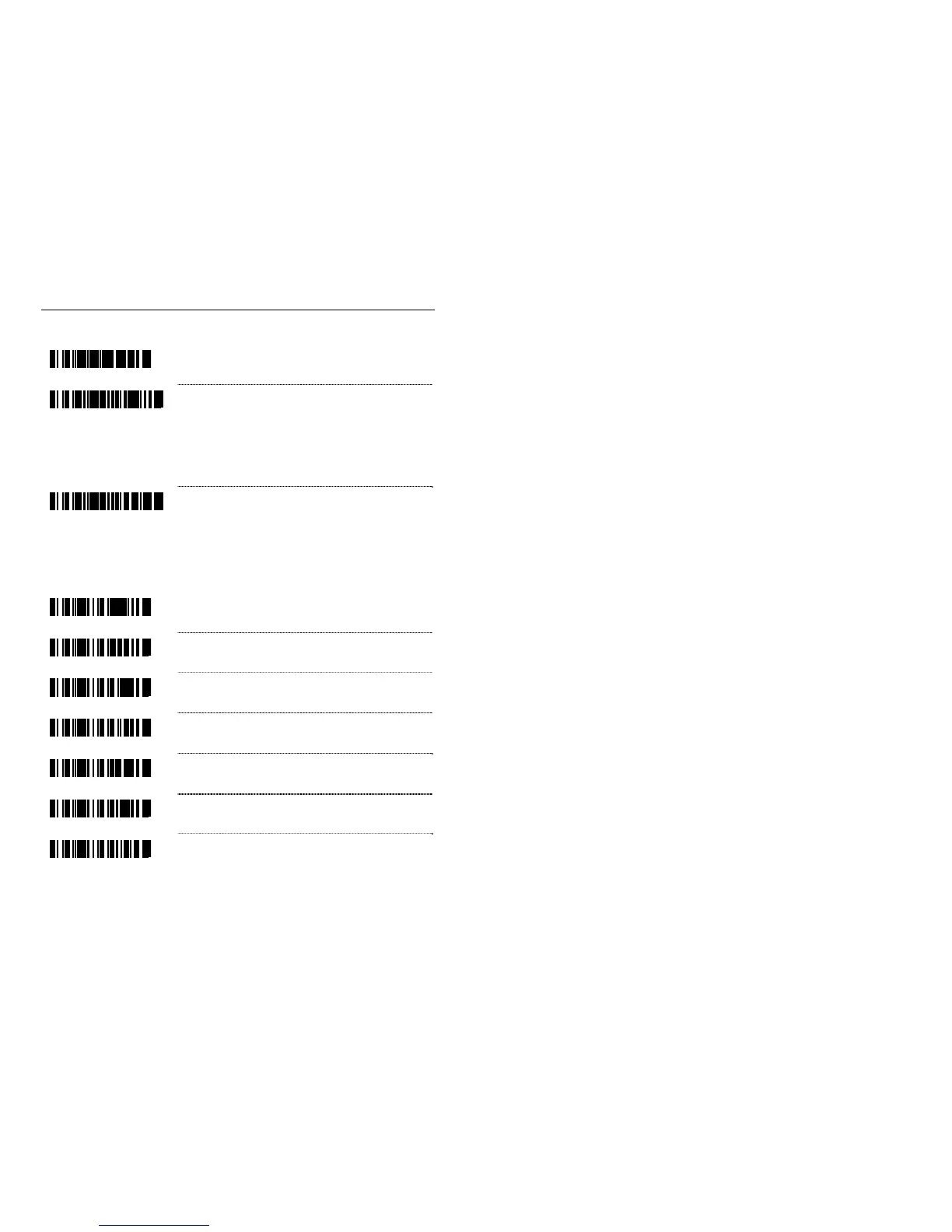K
EYBOARD
E
NABLE
K
EYBOARD
E
MULATION
³999994
Load Keyboard Wedge Defaults - Loads the
default settings for keyboard wedge mode.
³5155153
Enable Stand-Alone Keyboard Emulation - Use
this with special stand-alone models that are not
cabled for an external keyboard. Scan this bar
code to enable the Stand-Alone Mode. The
scanner will send keyboard “power on” information
and configure hardware to simulate a constant
keyboard connection.
³5155143
* Enable Keyboard Wedge Emulation - Use this
with an external keyboard. Transmit in wedge made
to allow standard PC keyboards to communicate
when no bar code data is available.
C
OUNTRY
/S
CAN
C
ODE
T
ABLE
S
ELECTS
³416260
* USA Keyboard
³416280
Switzerland Keyboard
³416250
Spain Keyboard
³416240
Italy Keyboard
³416230
Germany Keyboard
³416220
France Keyboard
³416210
UK Keyboard
64