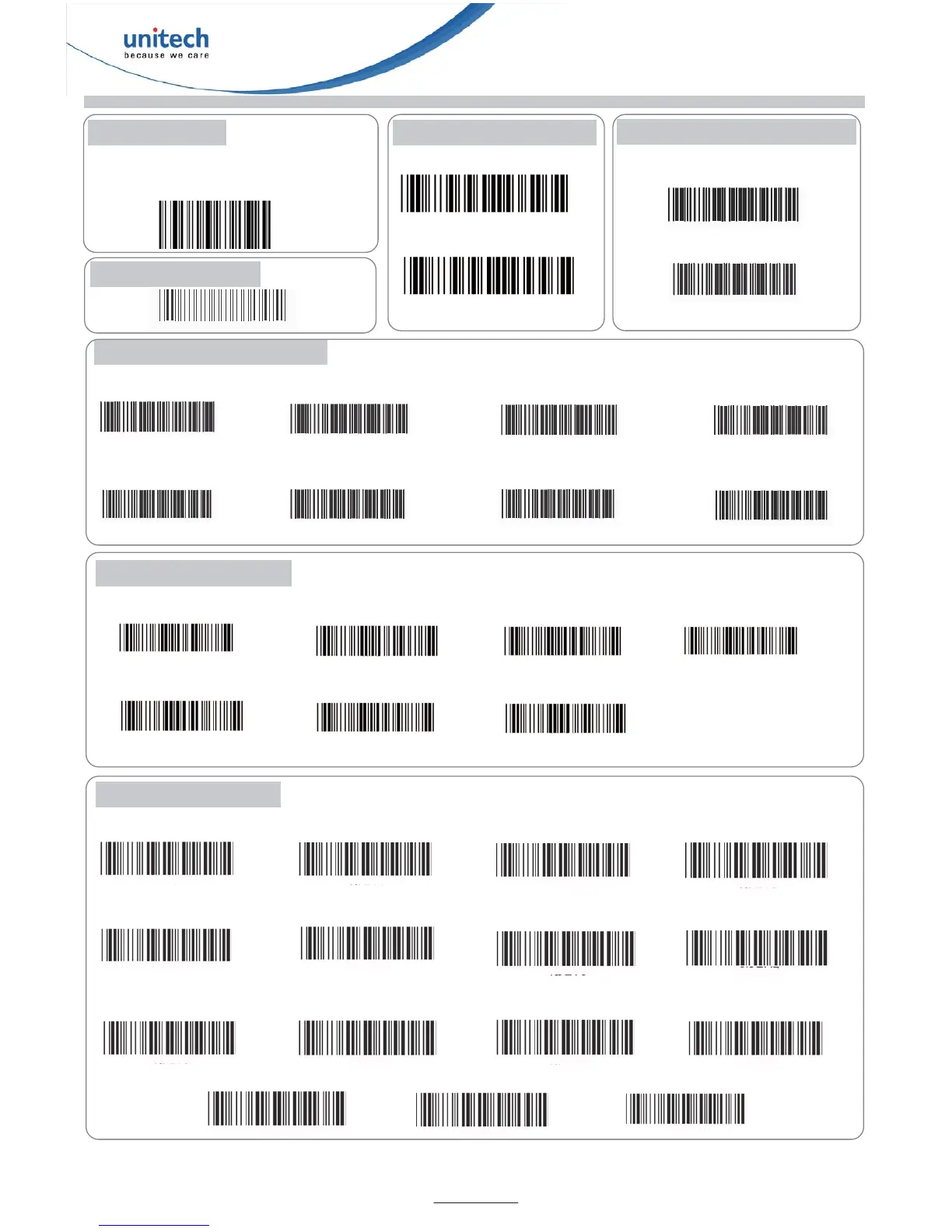MS340B
BT CCD Barcode Scanner
Quick Start Guide
* : Default Option
* * :Quick Setting Label
The function can be executed directly by scanning barcode instead of following the configuration flow chart process.
Terminator Selection
Cradle Interface Selection
USB Mode *
RS232 Mode
CR+LF
Space
STX-ETX
None
CR*
LF
HT
(TAB)
Language Selection
US English*
UK English
Italian
Spanish
French
German
Swedish
Switzerland
Hungarian Japanese
Belgium
Portuguese
Denmark
Netherlands
Turkey
Version 1.0
Reading Mode Selection
Trigger ON/OFF *
Good Read OFF
Continuous/Trigger OFF
Testing
Continuous/Auto Power On
Flash
Flash/Auto Power On
Presentation
Test & Finish
Please scan the following barcode.If the
word “unitech” appears on your screen,
the scanner has been succesfully installed.
iOS Hotkey Function
iOS Hotkey Enable
iOS Hotkey Disable *
Set All Defaults**
For more detailed scanner setting, please go to www.ute.com to download the user manual and the
scanner configuration manager utility.
