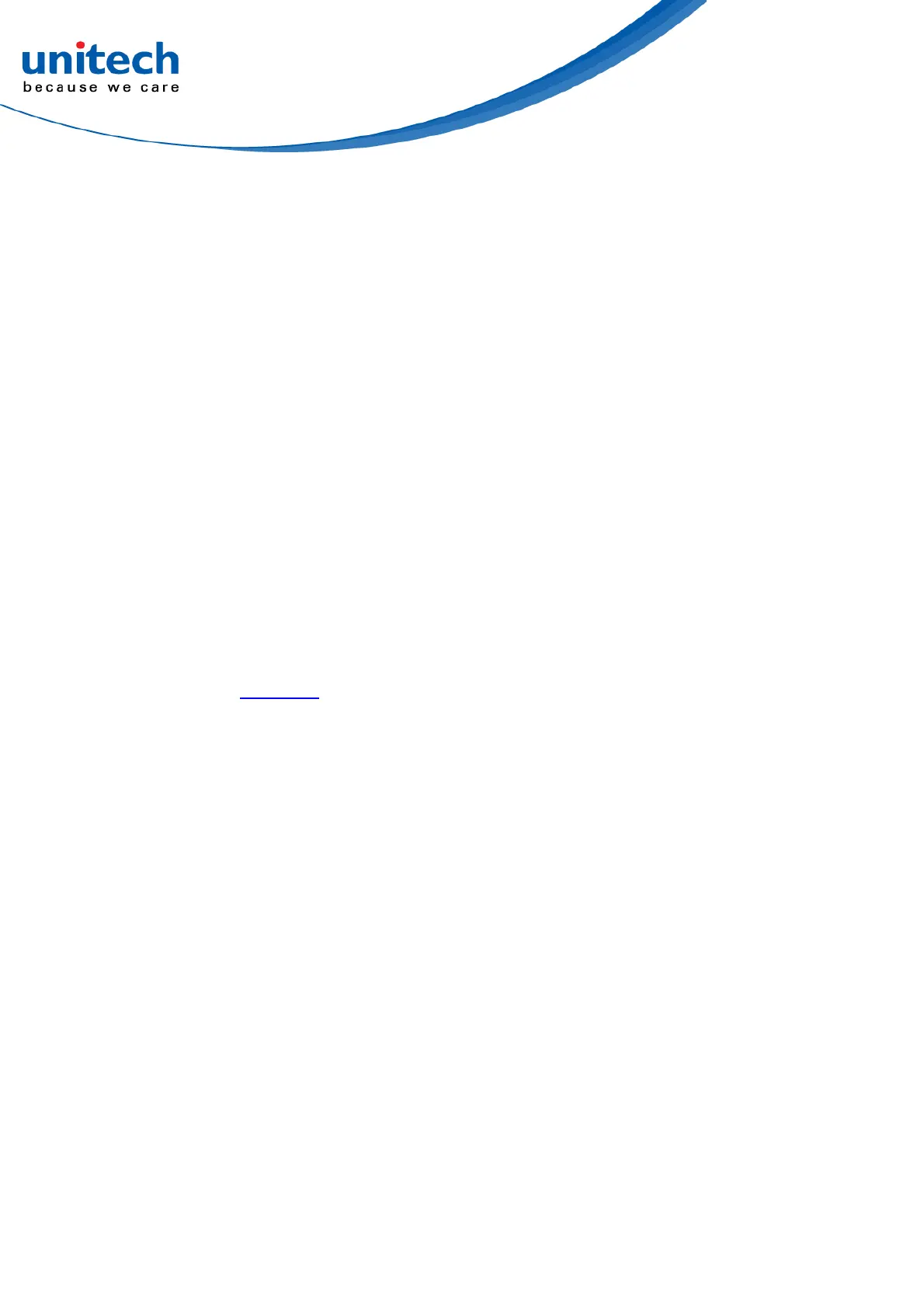-37- © 2019 unitech Electronics Co., Ltd. All rights reserved.
unitech is a registered trademark of unitech Electronics Co., Ltd.
MS851 User’s Manual
GS1-128 (formerly UCC/EAN-128)
GS1-128 is a convention for printing data fields with standard Code 128 bar
code symbols. GS1-128 symbols are distinguished by a leading FNC 1
character as the first or second character in the symbol. Other FNC 1
characters are used to delineate fields.
When GS1-128 symbols are read, they are transmitted after special formatting
strips off the leading FNC 1 character, and replaces other FNC 1 characters
with the ASCII 29 (GS) control character.
When AIM symbology identifiers are transmitted, the modifier character
indicates the position of the leading FNC 1 character according to AIM
guidelines. For example, ]c1 indicates a GS1-128 symbol with a leading
FNC1 character.
Standard Code 128 bar codes which do not have a leading FNC 1 may still be
used, but are not encoded according to the GS1-128 convention. Standard
Code 128 and GS1-128 may be mixed in an application. The MS916 auto
discriminates between these symbols, and can enable or disable one or both
code types. Table 3-1 indicates the behavior of the MS916 in each of the four
possible parameter settings.