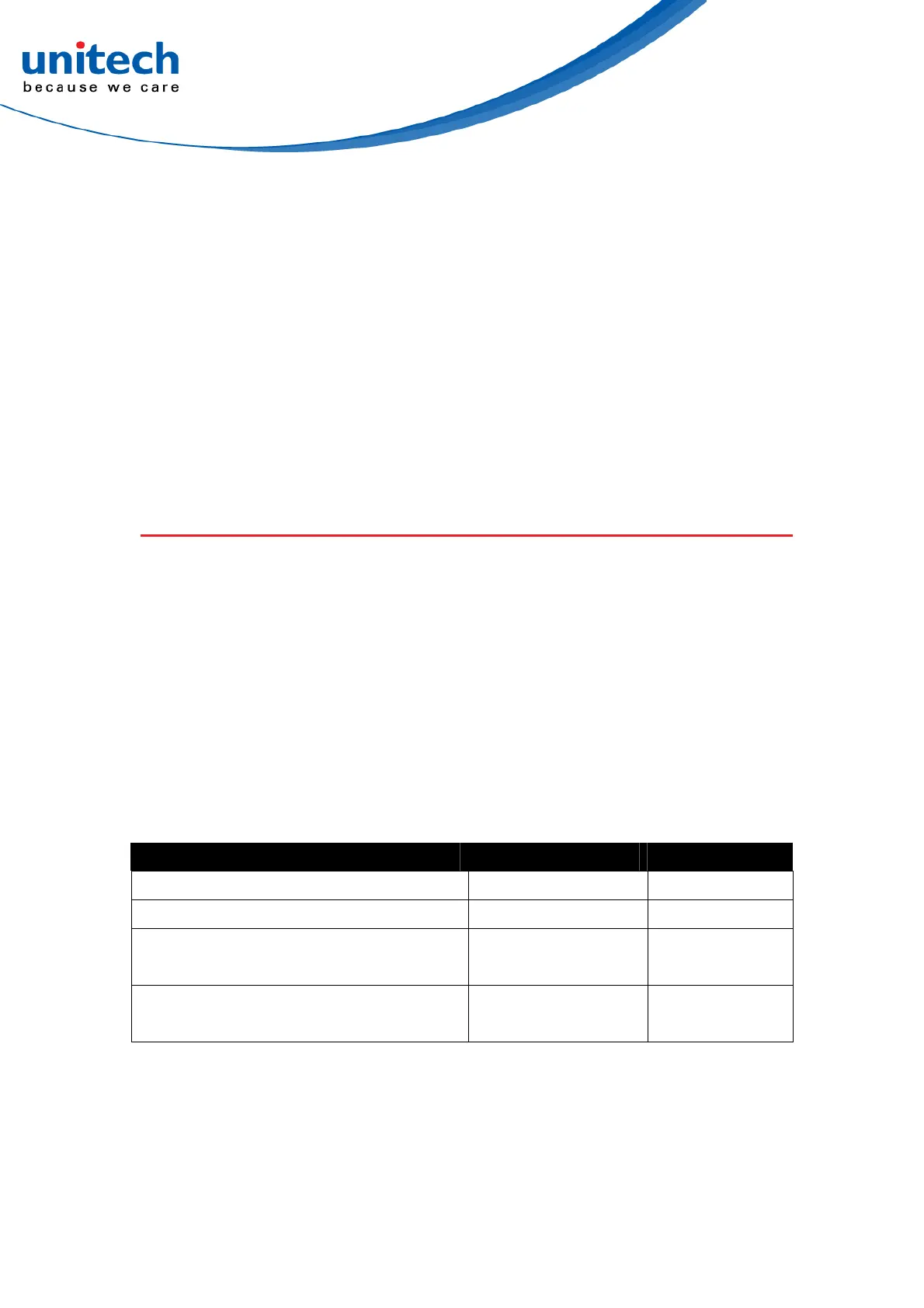-75- © 2019 unitech Electronics Co., Ltd. All rights reserved.
unitech is a registered trademark of unitech Electronics Co., Ltd.
MS851 User’s Manual
According to AIM standards, a UPC with supplemental bar code is transmitted
in the following format:
]E0 (UPC chars) (terminator) ]E2 (supplemental) (terminator)
In the MS916, however, the format is changed to:
]E0 (UPC chars) ]E2 (supplemental)
Therefore, a UPC with two supplemental characters, 01234567890510, is
transmitted to the host as a 21-character string, ]E00012345678905]E110.
Setting Code Lengths Via Serial
Commands
There are two lengths (L1 and L2) for each variable length code type.
Depending on the selected option, the scan engine decodes:
• One discrete length bar code
• Two discrete length bar codes
• Bar codes within a range of lengths within the scan engine capability
• Any length of bar codes within the scan engine capability.
Table A-3 lists the requirements for each option.
Table A-3 Setting Variable Code Lengths
Code Length Option L1 value L2 value
One discrete length is decoded. Discrete length to decode 0x00
Two discrete lengths is decoded. Higher length value Lower length value
Lengths within a range are decoded within the scan
engine capability.
Lower length value Higher length value
Any length bar code is decoded within the scan
engine capability.
0x00 0x00