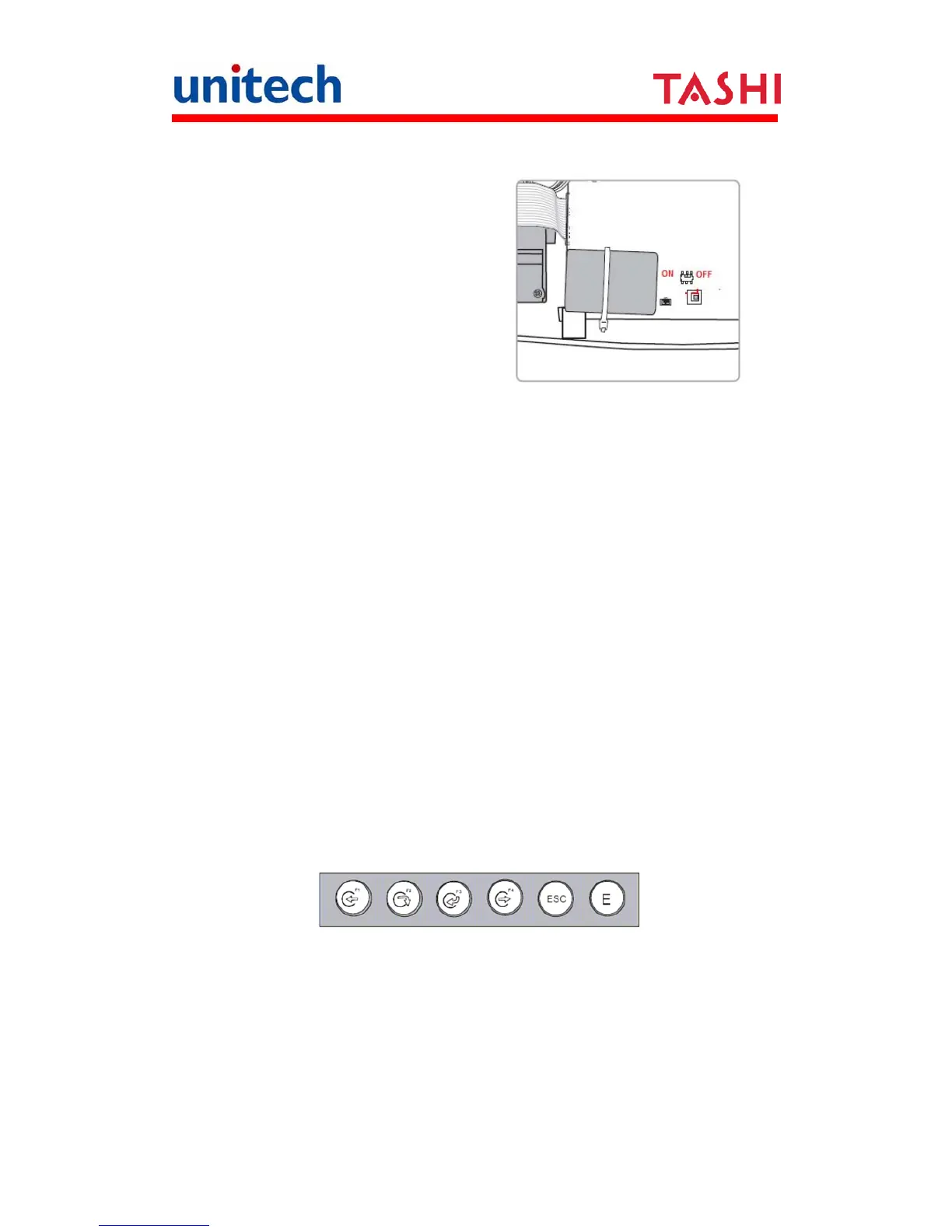Copyright 2010 Unitech Electronics Co., Ltd. All rights reserved. Unitech is a registered trademark of Unitech Electronics Co., Ltd.
2. Plug the adapter into a power socket (2).
3. Switch on the battery switch to
charge the battery.
Charging the Battery
hours. The battery begins charging as soon as you connect the power cable.
p the system time zone, date and time.
in.
The MT650 welcome screen appears followed by the Windows CE screen.
The MT650 is featured with six functional buttons.
Before using the MT650 for the first time, you need to charge it for about 22
Turning ON the MT650 for the First Time
After you have initially charged your device for about 22 hours, the device is
ready to be used. You can now start up your device where you’ll calibrate the
display, and set u
Powering On
The MT650 automatically starts when the 12V DC power adapter is plugged-
Using the Keypad
