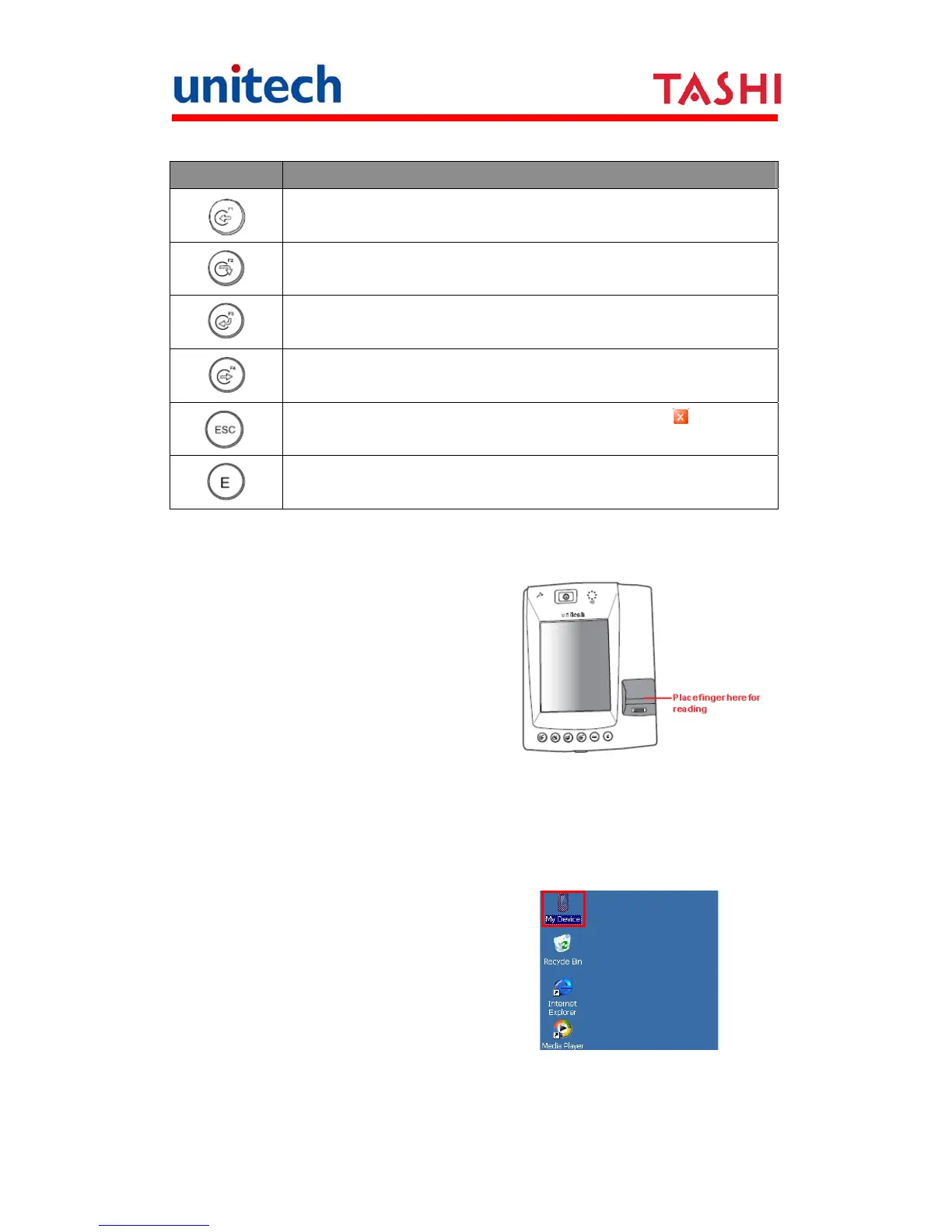Copyright 2010 Unitech Electronics Co., Ltd. All rights reserved. Unitech is a registered trademark of Unitech Electronics Co., Ltd.
The following table describes the keys.
Key Main Function
Clock-in
[F1]: Function Key
Break-out
[F2]: Function Key
Break-in
[F3]: Function Key
Clock-out
[F4]: Function Key
[ESC] Performs the same function as tapping the button on
the touch screen.
[ENTER] Enters a carriage return or executes a command.
Using the Finger Print Reader
The MT650 has an optional integrated
Finger Print reader that has a verification of
less than 2 seconds. The Finger Print
Reader comes with 4000 templates.
Testing Finger Print Verification
The MT650 has a built-in BIO ID Manager programs that enable the user to
test finger print verification. To test finger print verification:
For UPEC
1. Double-tap the My Device icon on
the Windows CE desktop.
