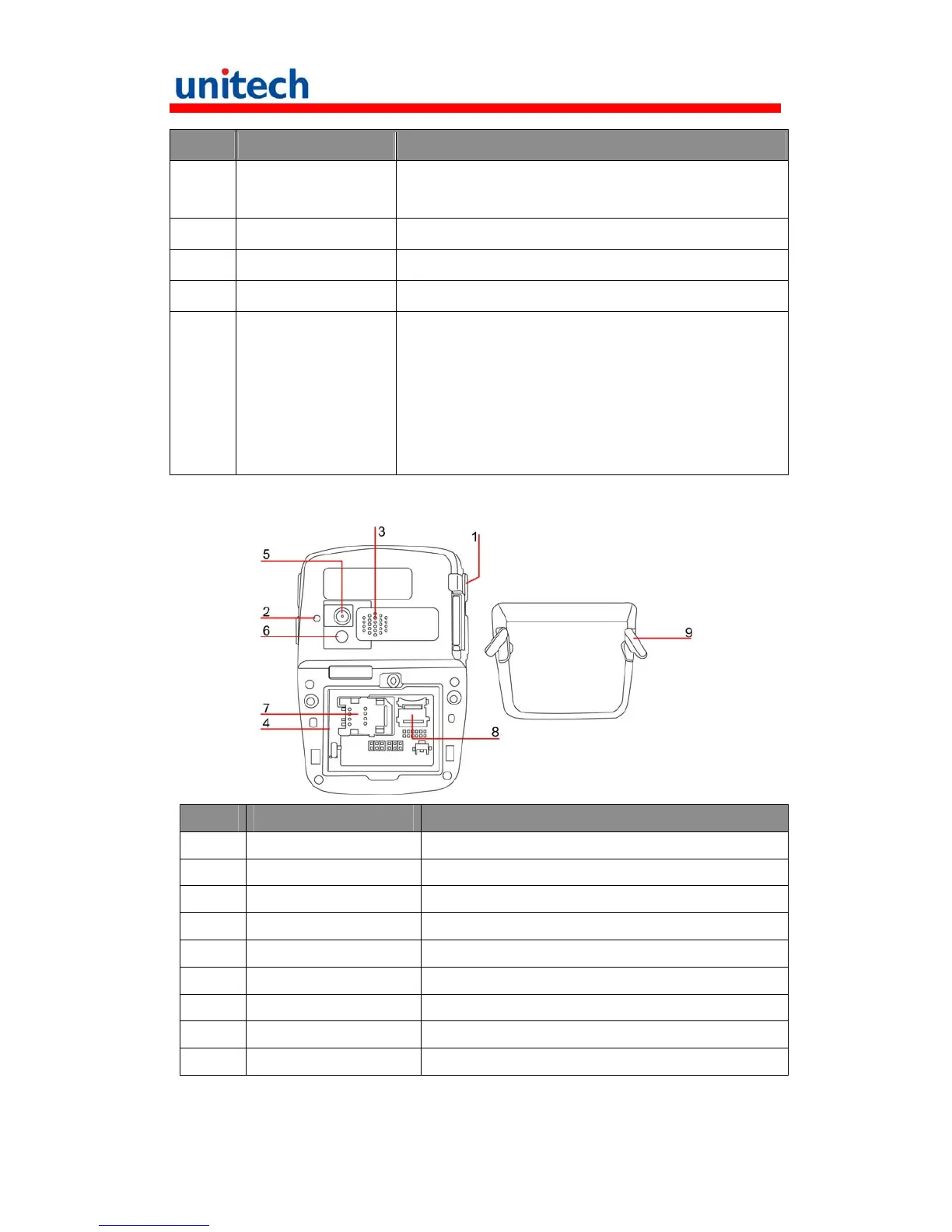4
No. Name Description
the terminal is working, press and hold the button for 3
seconds to power OFF the terminal.
4 Receiver
5 Keypad Alphanumeric and command input to the terminal
6 Microphone Audio input for recording
7 Universal connector A connector for a USB cable of which one end is connected
to a USB port of a PC to transmit 5V power to the terminal
and simultaneously help battery charging and data
synchronization. The connector may be connected to an
external hardware device, such as a cradle, a USB/RS232
scanner, or a keyboard.
Rear View
No. Name Description
1 Stylus Tapping on the LCD for selection
2 Reset button Restarting the terminal
3 Speaker Audio output
4 Battery compartment Loading a rechargeable battery (7.4 V, 1850mah)
5 Digital camera Taking photographs
6 LED Flash light Serving for camera illuminance
7 SIM card slot Loading a SIM card
8 Memory card slot Loading a MicroSD card
9 Battery compartment tab Helping open the battery cover
