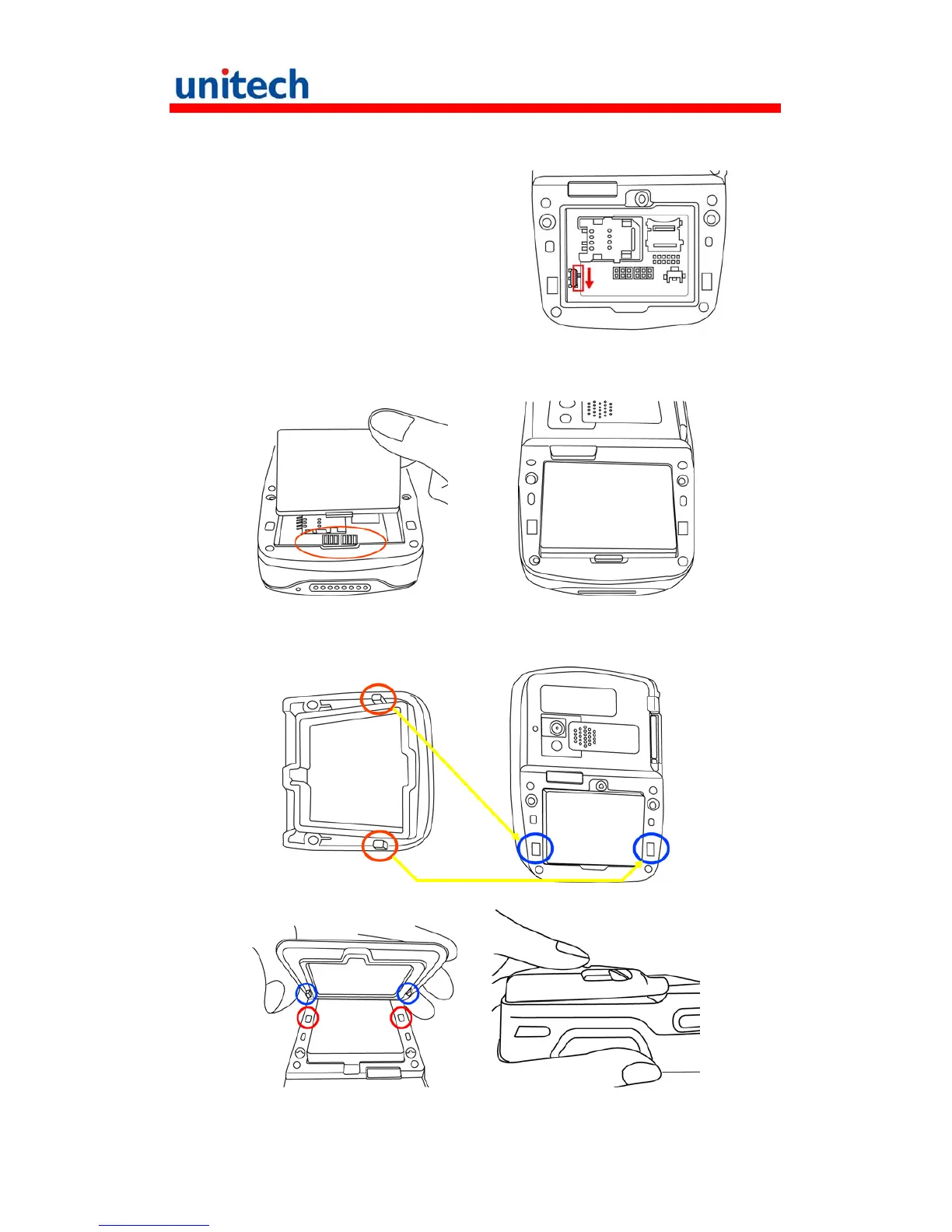7
2. Push downwards the backup
battery switch to enable the
backup battery.
3. Position the battery pack, making sure the battery contacts are aligned
with the contacts in the compartment.
4. Align each tenon on the battery cover with each mortise on the bottom
case and wedge them into each other, as shown below.