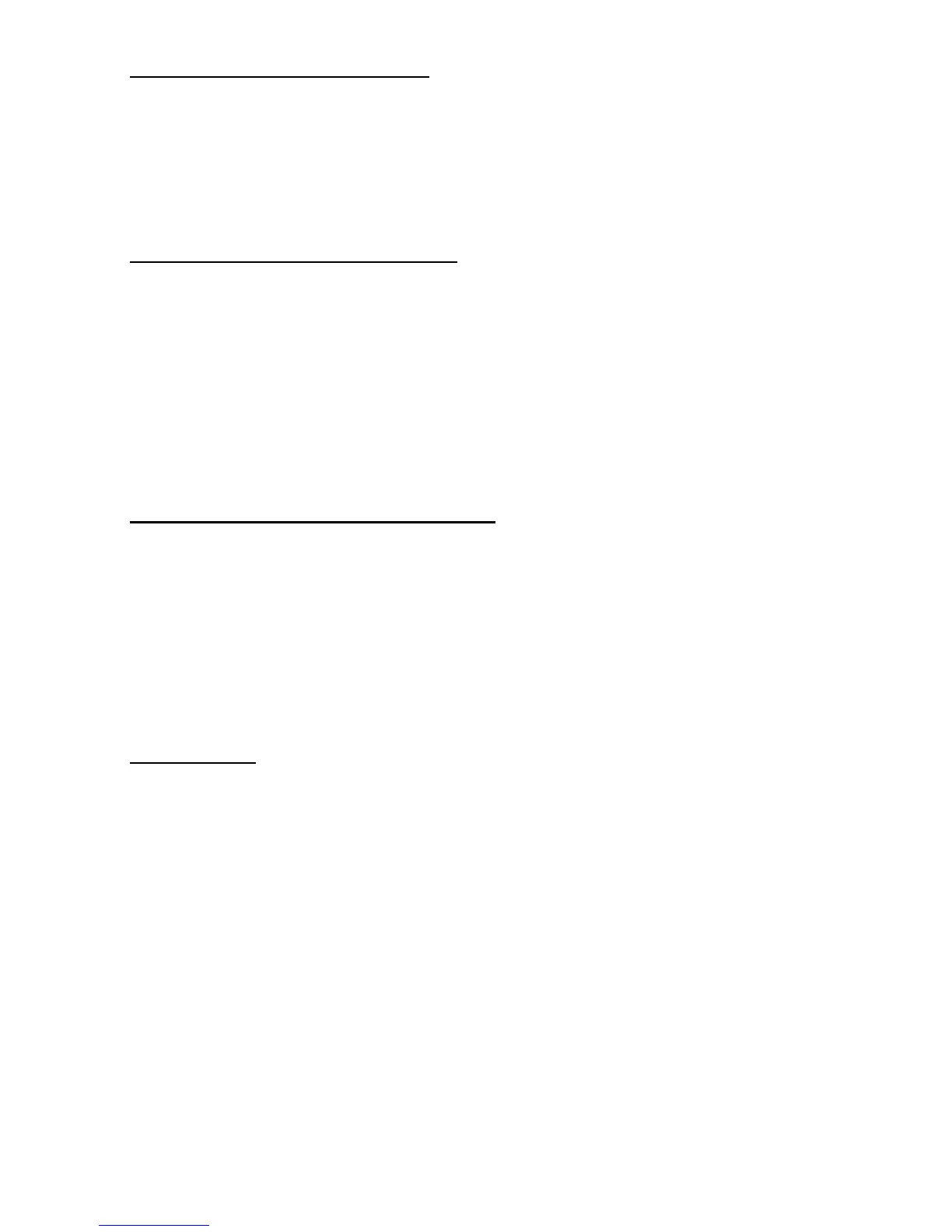-
2.33. Get image (available for 2D model)
Function Description:
Retrieves captured image in bitmap format, and returns image size.
Function call:
HBITMAP USI_GetImageBitmap(SIZE* imagesize);
Parameter: (output)
imagesize: SIZE : Bitmap image size
Return:
HBITMAP : image
2.34. Resize image (available for 2D model)
Function Description:
Resizes a bitmap.
Function call:
HBITMAP USI_ResizeBitmap(HBITMAP hbmp, int cx, int cy, BOOL keepratio);
Parameter: (input)
hbmp: HBITMAP : the bitmap handle needs to be resized.
cx: int: : cx define new width dimension of the bmp.
cy int: : cy define new height dimension of the bmp.
keepratio: BOOL: : If keepratio is true, it will resize the bmp to fit the cx-cy
rectangle and keep the ratio of the original image.
Return:
HBITMAP : image
2.35. Save image to file (available for 2D model)
Function Description:
Saves captured image to a file. The image format is determined by the file extension name, which
can be .bmp, .jpg, .jpeg, .tif, .tiff or .raw. The compressionfactor is used for jpeg format.
Function call:
BOOL USI_SaveImageToFile(LPCTSTR filename, int compressionfactor);
Parameter: (input)
filename: LPCTSTR : File extension name defines format. HHP, SSI
support .bmp, .jpg, and .tif. Tohken supports .bmp and .jpg.
compressionfactor: int : compressionfactor is used for when format is jpg.
Return:
Always True.
2.36. Get terminator
Function Description:
Returns terminator. The returned constant value is defined in USI_SetTerminator.
Function call:
int USI_GetTerminator();
Return:
Int : terminator
