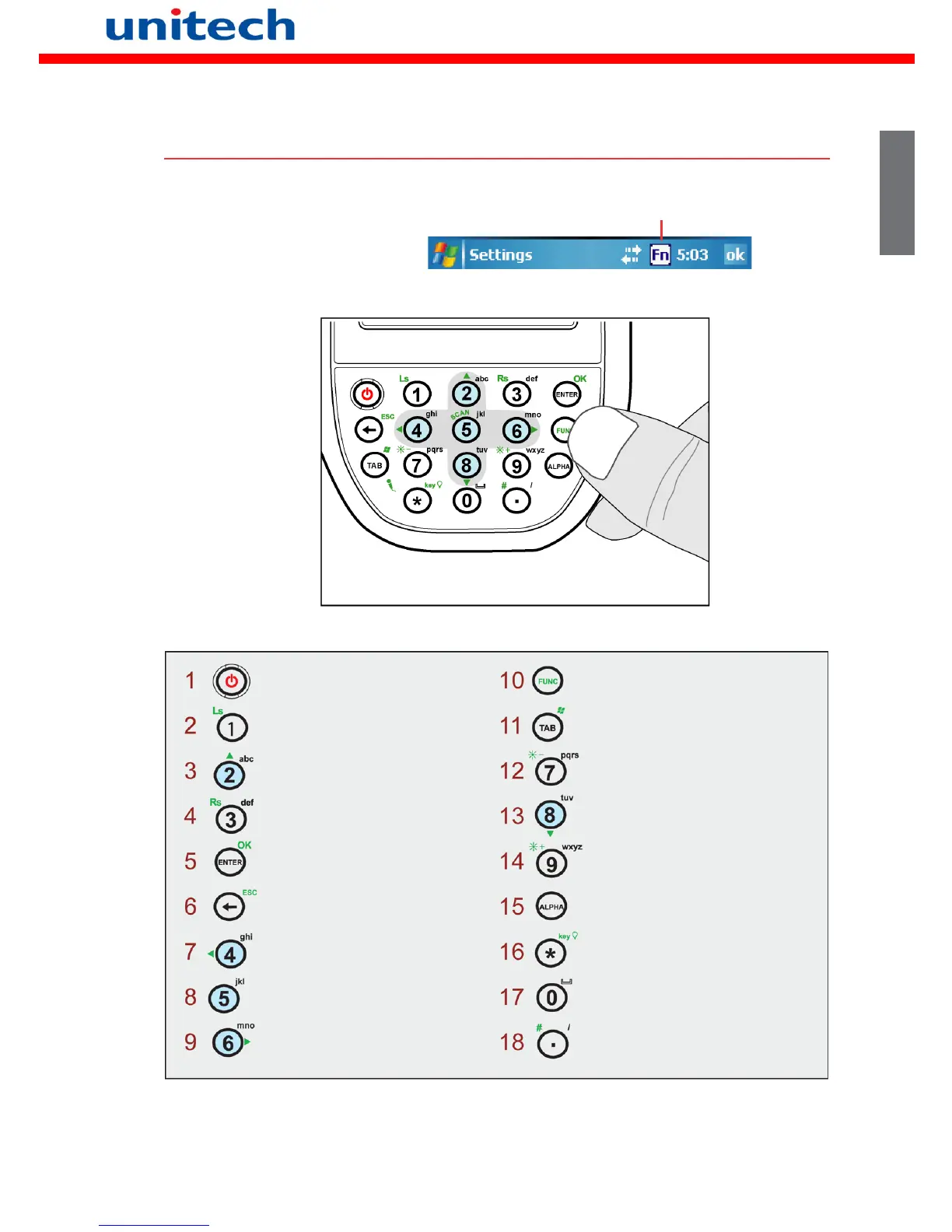Copyright 2008 Unitech Electronics Co., Ltd. All rights reserved. Unitech is a registered trademark of Unitech Electronics Co., Ltd.
Keypads and Function Buttons
Press the FUNC button, and
an Fn icon appears in the
PA600’s operating system.
Function Activated Icon
Turns the PA600 on and off.
Number 1, Left soft key.
Alphanumeric 2, a, b, c, Up key.
Alphanumeric 3, d, e, f, right soft key.
Enter key, OK.
Back space, Escape key.
Alphanumeric 4, g, h, i, Left key.
Alphanumeric 5, j, k, l.
Alphanumeric 6, m, n, o, Right key.
function keys.
Tab, Windows Main Menu key.
Alphanumeric 7, p, q, r, s, brightness -.
Alphanumeric 8, t, u, v, Down key.
Alphanumeric 9, w, x, y, z, brightness +.
Alpha.
Asterisk, Illuminates keypad.
Number 0, space.
Period , Pound, Slash.
English
English
