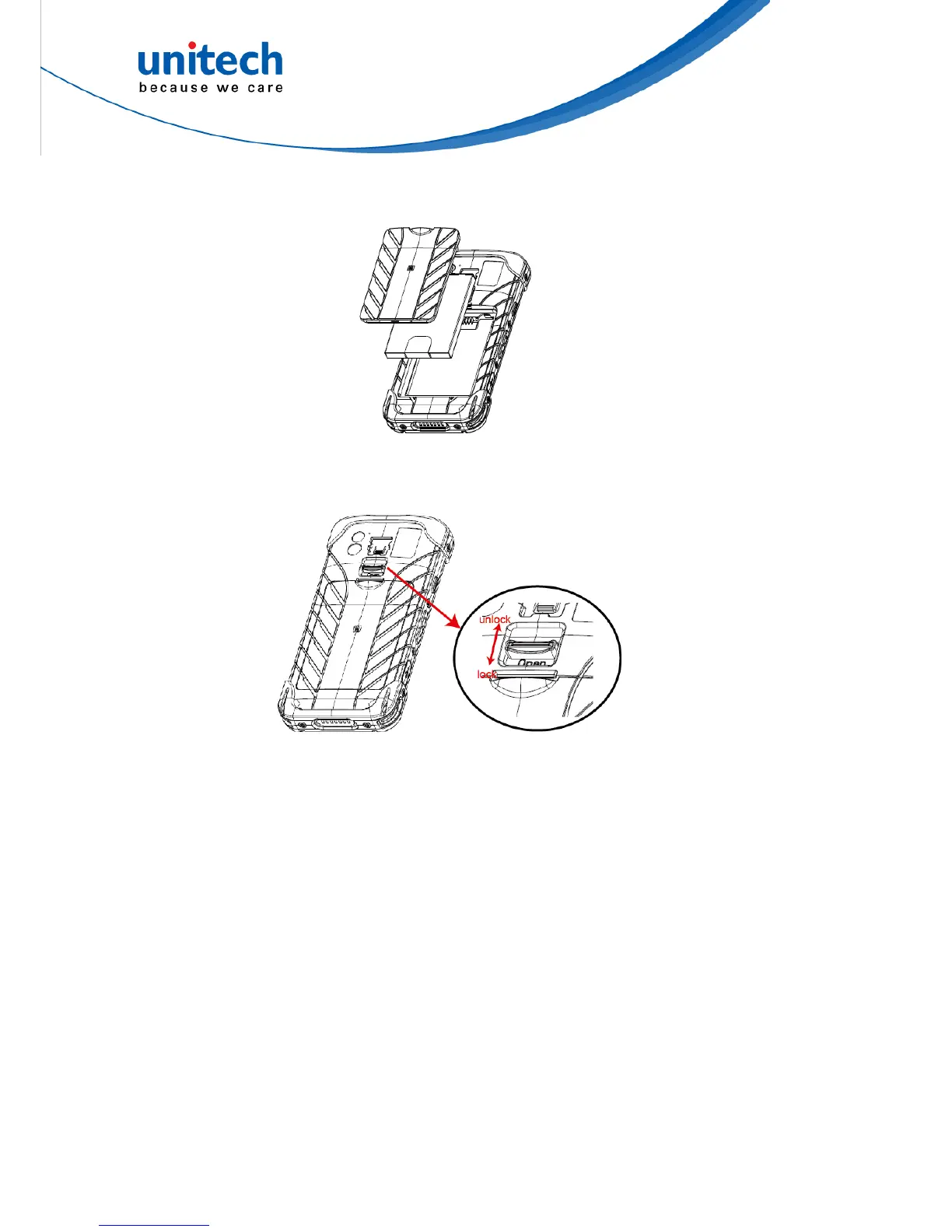PA730 User’s Manual
3. Insert the battery pack, and the put back the battery cover.
4. Push down the battery cover switch to lock the cover.
NOTE: After installing the battery, make sure the battery cover is securely closed, or you may
be unable to turn ON the terminal.
WARNING! There is a risk of fire and burns if the battery pack is handled improperly. DO
NOT disassemble, crush, puncture, short external contacts, or dispose the
battery pack in fire or water. DO NOT attempt to open or service the battery pack.
Dispose of used batteries according to local recycling guidelines in your area.
10
© 2017 unitech Electronics Co., Ltd. All rights reserved.
unitech is a registered trademark of unitech Electronics Co., Ltd.