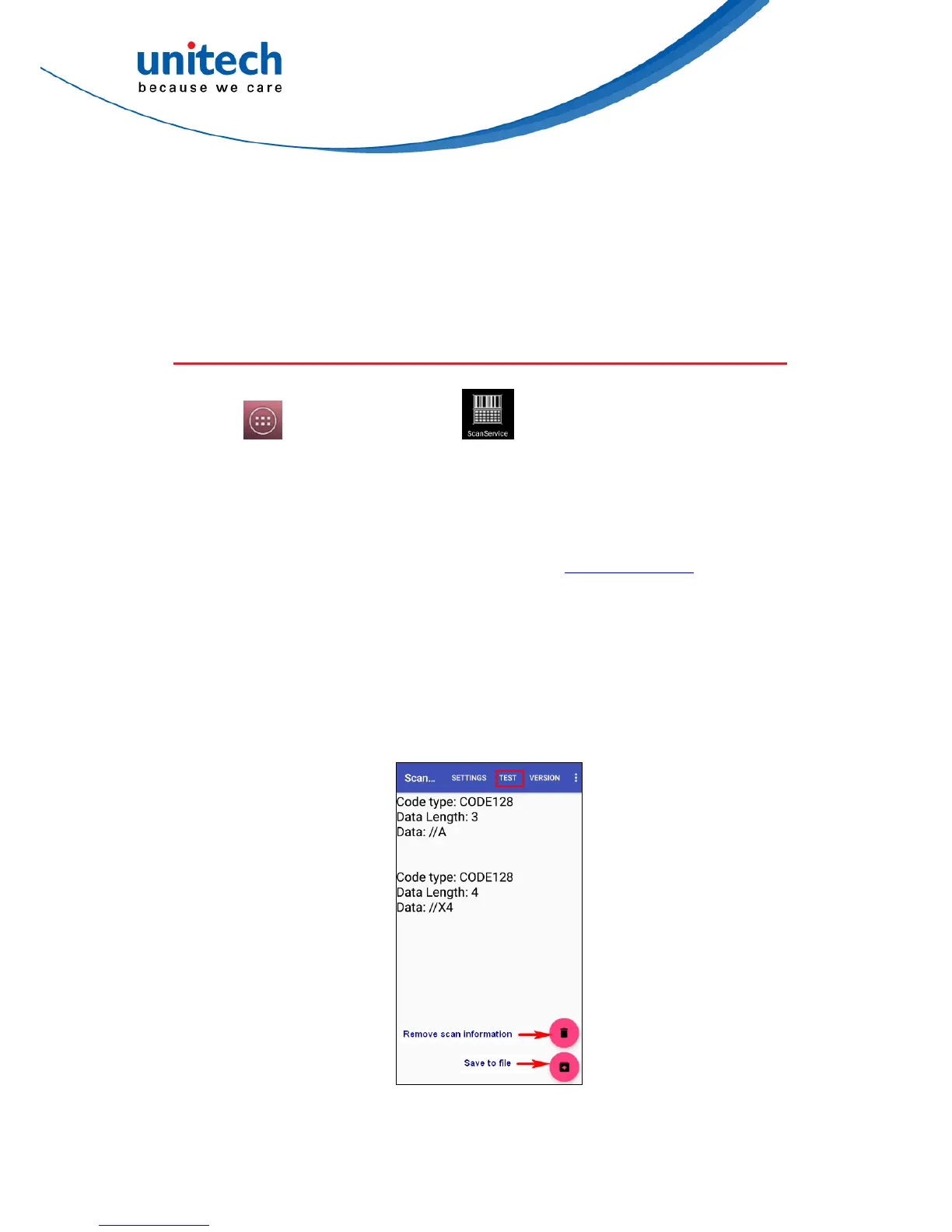PA730 User’s Manual
Chapter 3 – Introduction to
Applications
3.1 Scan Service
37
© 2017 unitech Electronics Co., Ltd. All rights reserved.
unitech is a registered trademark of unitech Electronics Co., Ltd.
1. Tap go to APPS, then tap ScanService.
2.
You are now enter the ScanService application. There are three main
items : Settings, Test and Version.
Note : For more Scan Service settings, please refer to 2.1 Barcode Setting.
3.1.1 Test
1. Scanned data information / Save / Clear all scanned data.
Tap Test to start scanning barcodes.