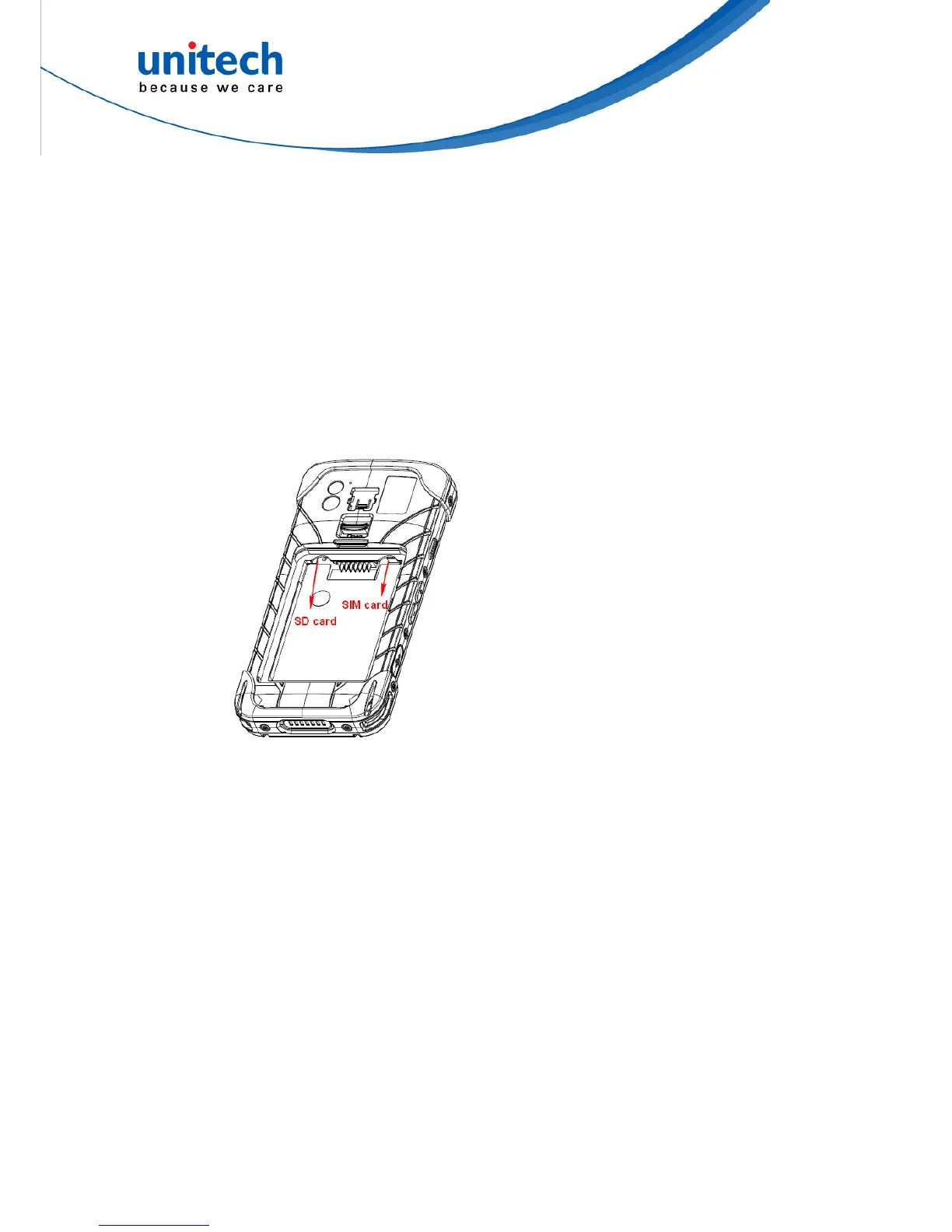PA730 User’s Manual
1.4.5 Using The SD/SIM Card
The PA730 has SD/SIM card slots inside the battery compartment.
Inserting a SD/SIM card
1. Remove the battery cover and battery pack.
2. Insert the SD card to the left slot.
3. Insert the SIM card to the right slot.
4. Insert the battery pack and battery cover.
5. Push down the battery cover switch to lock the cover.
13
© 2017 unitech Electronics Co., Ltd. All rights reserved.
unitech is a registered trademark of unitech Electronics Co., Ltd.
