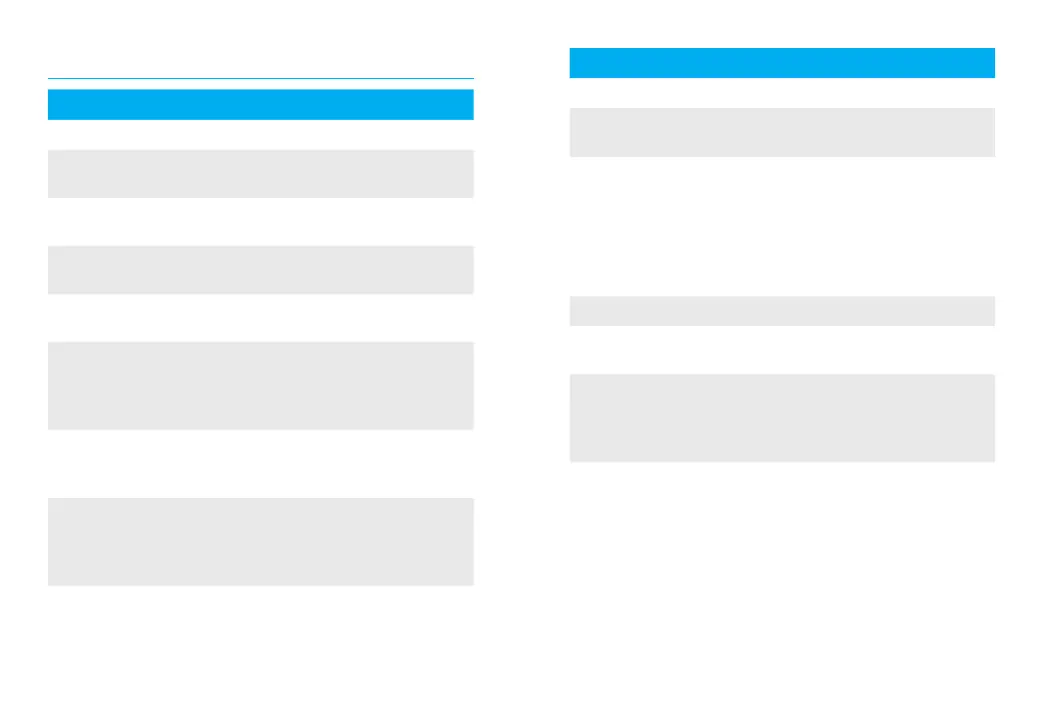54 55
Cause Possible remedy
Issue: will not turn on
Dead battery Place hearing aids in
powered charger
Issue: indicator light blinks fast while charging
Faulty battery Consult your hearing care
professional
Issue: indicator light is o when placed in the charger
Hearing aids not inserted
correctly in the charger
Insert the hearing aids
correctly into the charger,
see “Charging your hearing
aids”
Charger not connected to
power source
Connect the charger to an
external power source, see
“Charging your hearing aids”
Speaker unit and domes
not inserted correctly in
the charger
Adjust speaker unit and
domes in charger space for
earpieces and reinsert the
hearing aids into the charger
24. Troubleshooting guide
Cause Possible remedy
Issue: battery does not last the whole day
Hearing aids not fully
charged
Place hearing aids in
powered charger
Battery needs to be
replaced
Consult your hearing care
professional to see if a
battery replacement is
required
Issue: no sound
Not turned on Turn on
Low/dead battery Place hearing aids in
powered charger
Custom molds/domes
blocked with ear wax
Clean custom molds/domes.
See “Care and maintenance.”
Consult your hearing care
professional
Plugged microphones Consult your hearing care
professional
