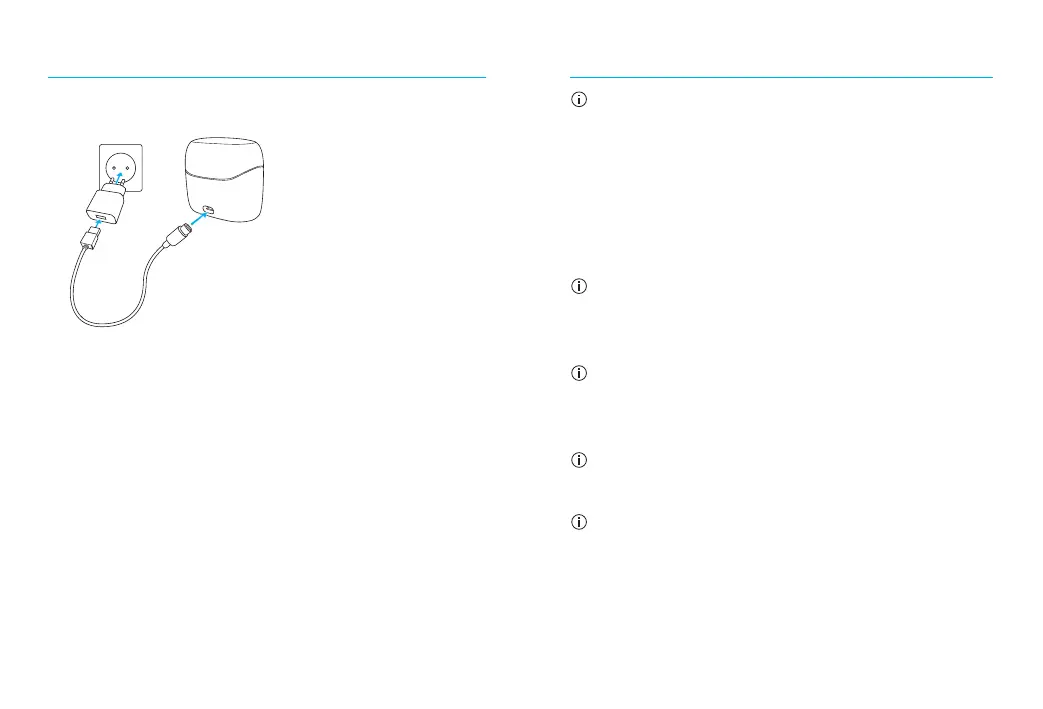8 9
a
b
d
c
3. Preparing the charger
Connecting the power supply
a) Plug the larger
end of the
charging cable
into the power
supply.
b) Plug the smaller
end into the
USB port on the
charger.
c) Plug the power supply into a power
outlet.
d) The indicator light around the USB port
will light up green when the charger is
connected to the power outlet.
The Moxi V-R/RT charger may be used with
an external power supply that fullls the
specications in the table on previous
page (page 7).
4. Charging your hearing aids
Low power: You will hear two beeps when
the hearing aid battery is low. You will have
approximately 60 minutes before you have
to charge the hearing aids, aer this time
the hearing aids automatically shut down
(this can vary, depending on the hearing aid
settings).
The hearing aids contain built-in and
non-removable rechargeable Lithium-ion
batteries.
Before using your hearing aids for the rst
time, it is recommended to charge for 3
hours.
The hearing aids must be dry before
charging.
Please ensure to charge the hearing aids
within operating temperature range:
+5° to +40° Celsius (41° to 104° Fahrenheit).
