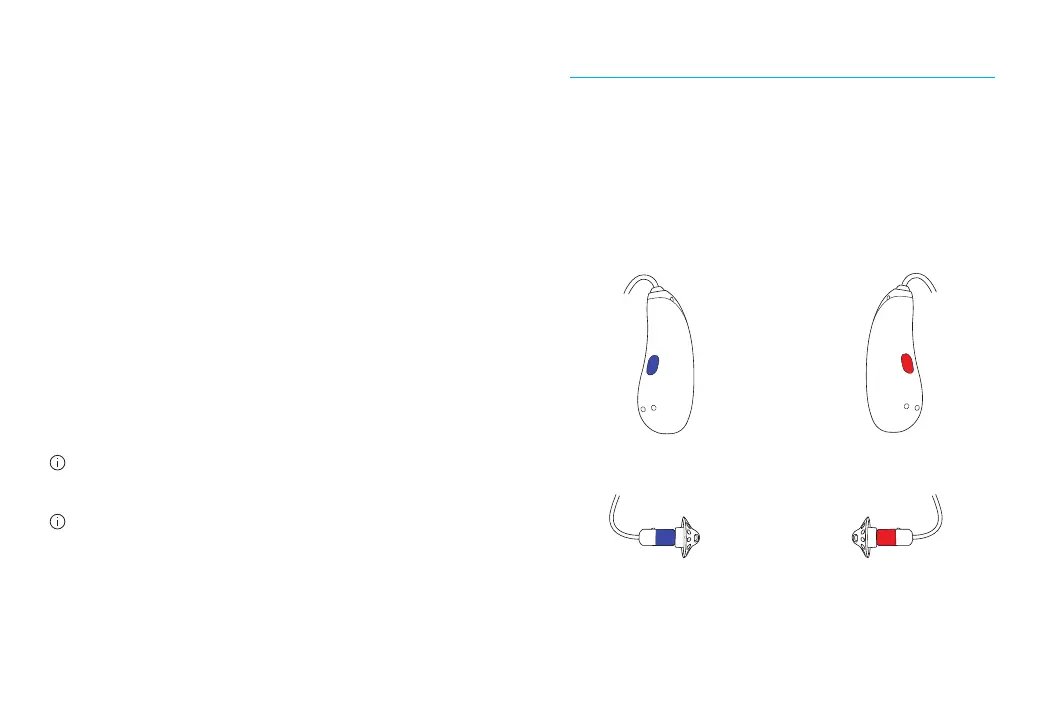12 13
5. Le and right hearing aid markers
There is a red or blue marking on the back of
the hearing aid and on the speaker. This will
tell you if it is a le or a right hearing aid.
Blue marking
for le hearing aid.
Red marking
for right hearing aid.
3) Remove the hearing aids from the
charging slots by simply liing them out
of the charger.
The hearing aid can be set to switch on
automatically when removed from the
charger. The indicator light starts blink-
ing. The solid green light indicates the
hearing aid is ready for use.
If you unplug the charger while the
hearing aid is charging inside, please
make sure to turn o the hearing aid to
prevent discharge. To switch o the
charger, remove the power supply from
the power outlet.
Turn o your hearing aid before inserting it in
the disconnected charger to store it.
Do not hold the wires to remove the hearing
aids from the charger as this can damage them.
