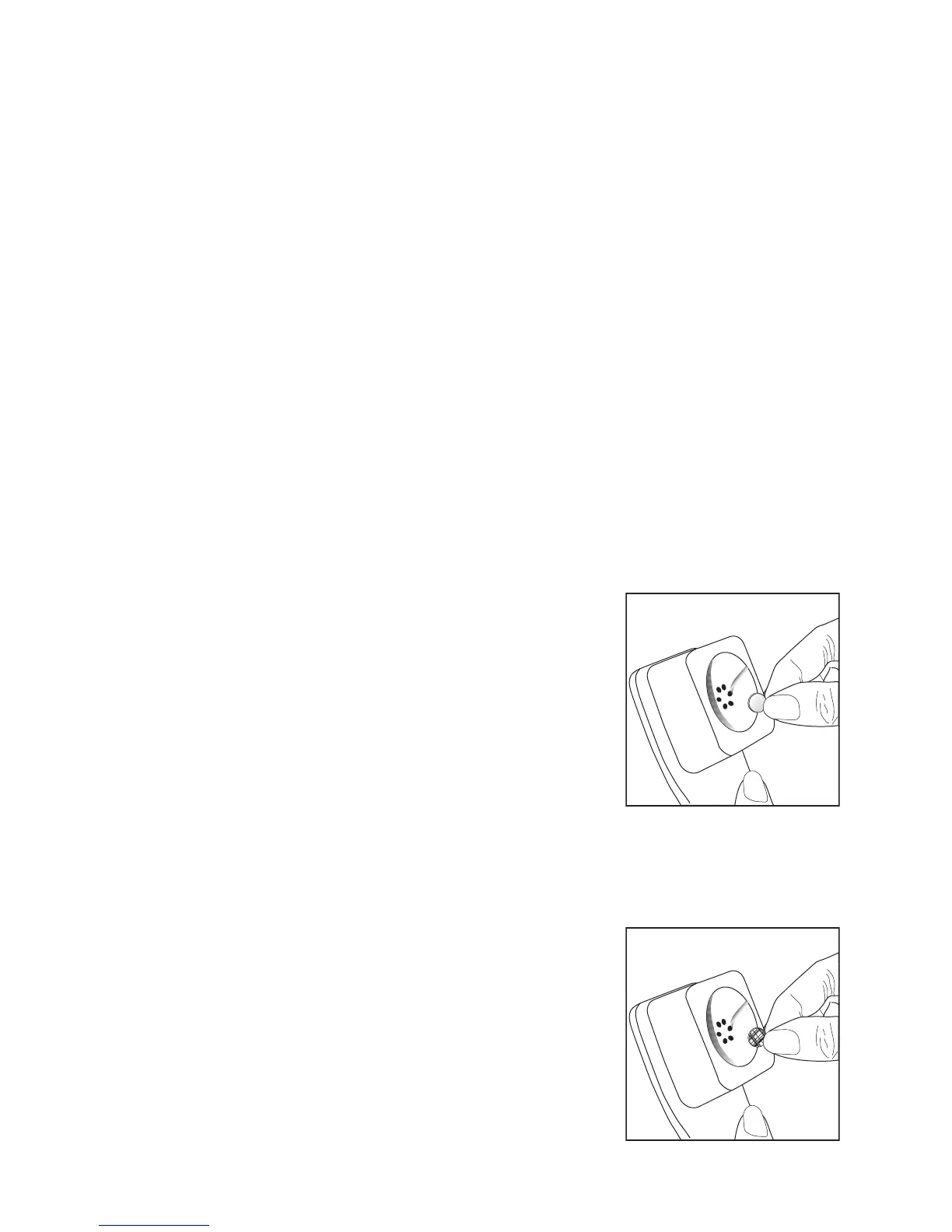hearing aid it will automatically return to the
previous listening program. If the hearing aid
does not switch to the telephone program
automatically when the telephone receiver is
placed in proximity, the magnet for easy-t
hearing aids should be attached to the
telephone receiver. The magnet is designed to
strengthen the magnetic field at the ear piece
of hearing aid compatible telephones.
To affix the optional easy-t magnet:
1. Clean the telephone receiver.
Hold the magnet near the
“listening end” of your
telephone receiver and
release it. The magnet will
flip to the appropriate side and seek the
optimal position on the telephone receiver.
2. Place the double-sided tape
in this optimal position on
the telephone receiver.
19
2.
1.
