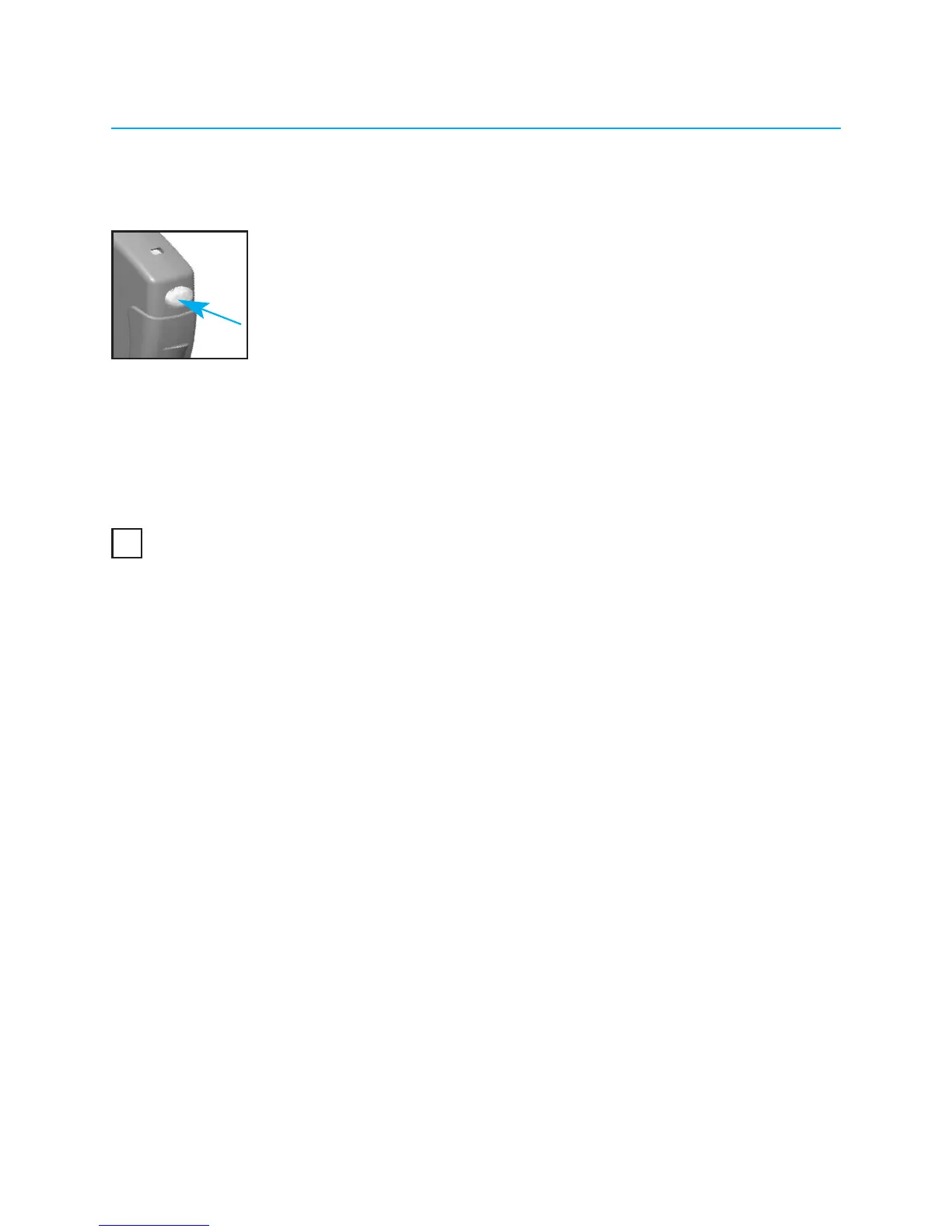Instructions d’utilisation
Bouton
Vos instruments auditifs sont
équipés d’un bouton qui peut
être configuré pour passer d’un
programme à l’autre, pour régler le volume
ou pour régler le confort/clarté (offert avec
Moxi 20 et 12 uniquement).
Commande de programme
Si votre bouton de commande est activé,
vous pouvez passer à un nouveau programme
chaque fois que vous appuyez sur le bouton.
53
