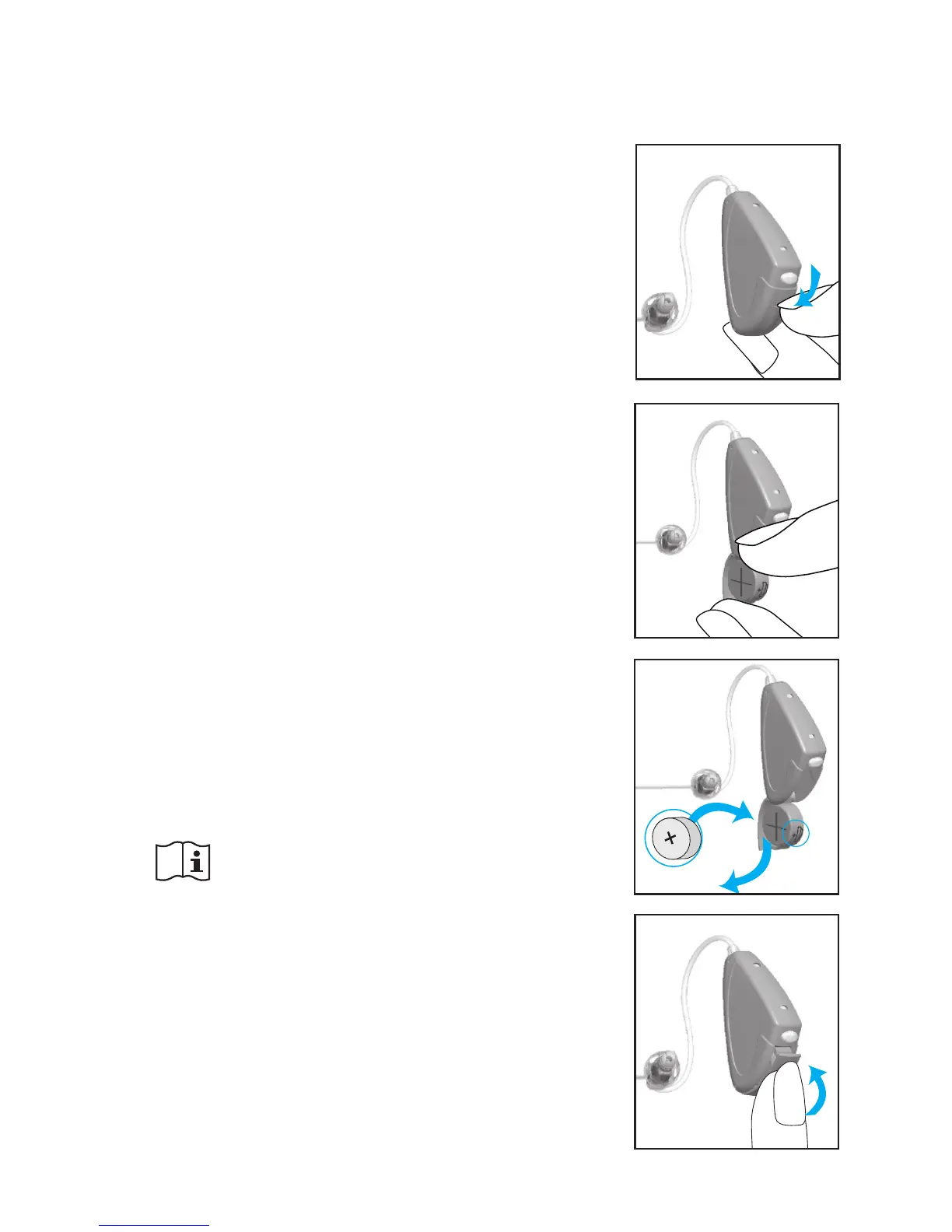Remplacement de la pile
1. Ouvrez doucement le
couvercle du compartiment
à pile avec votre ongle.
2. Attrapez la pile à l’aide de
votre pouce et de votre index
puis retirez-la.
3. Insérez la nouvelle pile dans
le compartiment à pile en
alignant les signes (+) de la
pile et du bord du couvercle
du compartiment à pile. Cela
permettra au couvercle du
compartiment à pile de se
fermer correctement.
Remarque : Si la pile est
mal insérée, l’instrument
auditif ne se mettra pas en
marche.
4. Fermez le couvercle du
compartiment à pile.
1.
2.
3.
4.
48
