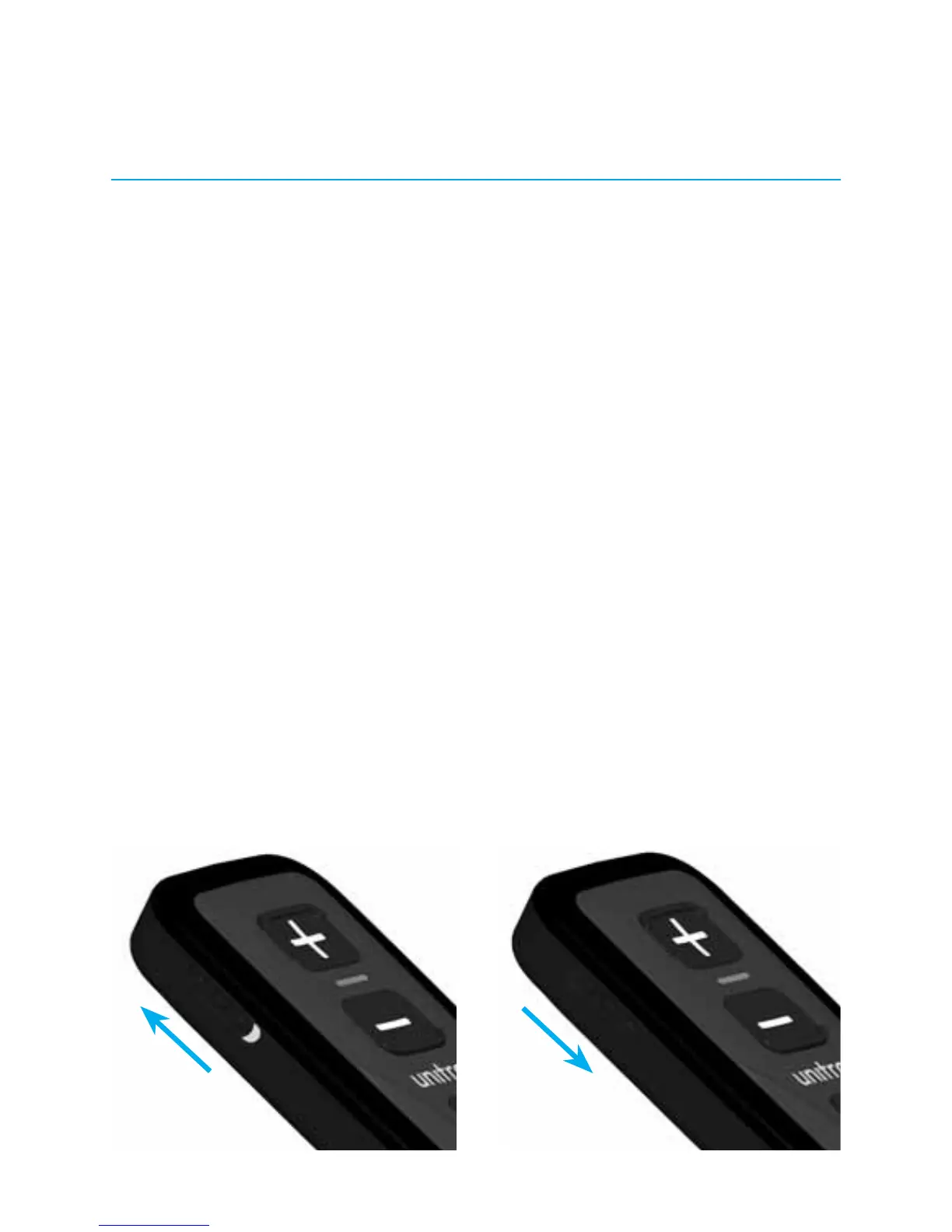28
Mise en marche et arrêt
de votre télécommande
Votre télécommande comporte un bouton
Marche/Arrêt situé sur le côté gauche.
• Pour mettre en marche la télécommande,
faites glisser le bouton en position Marche ou
déverrouillée, ce qui fera apparaître un point
blanc.
• Pour arrêter la télécommande, faites glisser
le bouton en position Arrêt, ce qui dissimule
le point blanc. En mettant l'interrupteur
en position Arrêt, vous éviterez d'envoyer
accidentellement des commandes à vos aides
auditives (lorsque l'appareil se trouve dans
votre sac à main ou votre poche).
marche arrêt