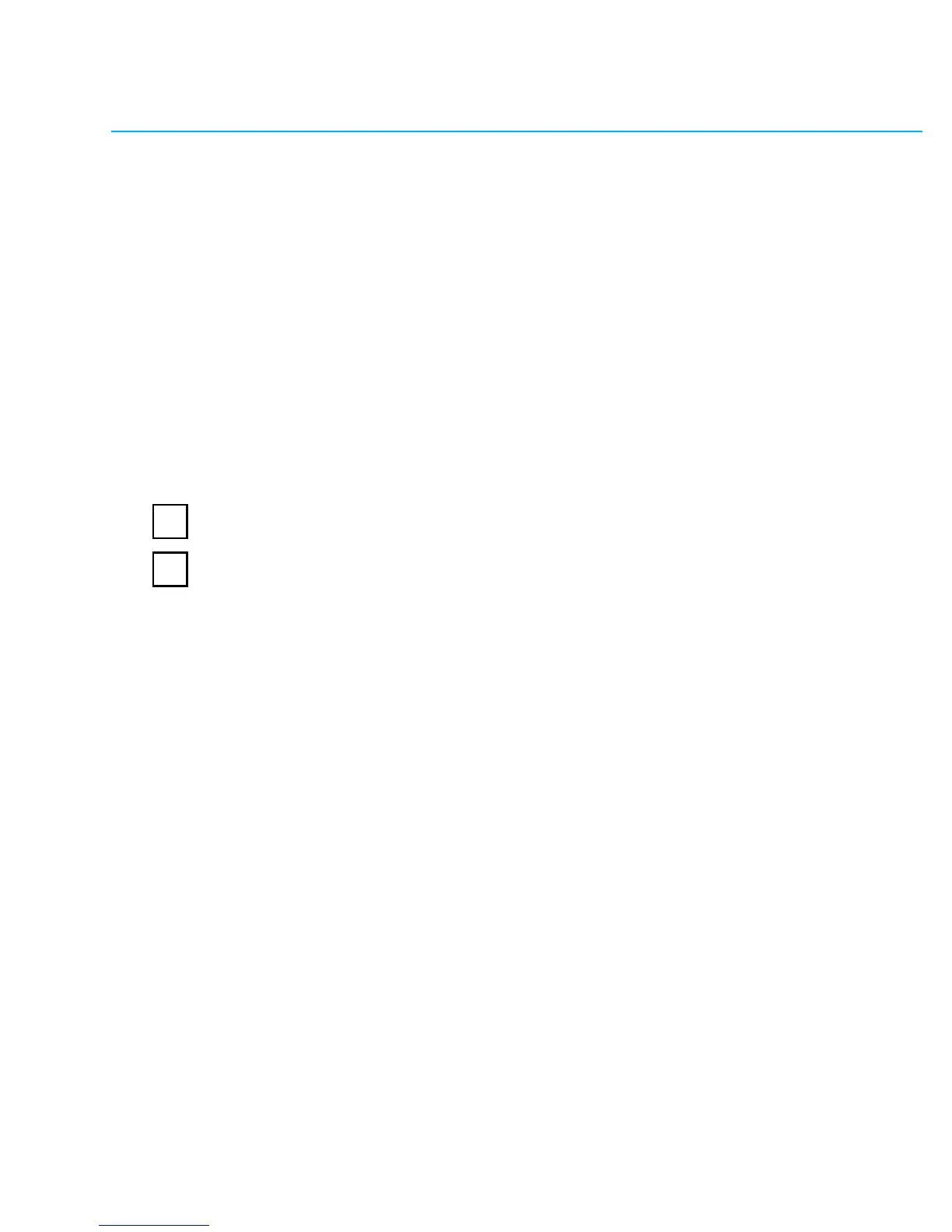2
Your remote control at a glance
1 On-off switch - turn your remote control on or
off and lock it to avoid sending unintentional
commands
2 Indicator light - will light up when you turn on the
remote control or press any button
green light = battery OK
yellow light = low battery
3 +/- buttons
adjusts the volume of your hearing aids
adjusts comfort/clarity for your hearing aids
4 Program change button - advances your hearing
aid to the next listening program
5 Home button - returns your hearing aids to their
start-up program and start-up settings
6 Battery compartment - allows access to change
the battery
