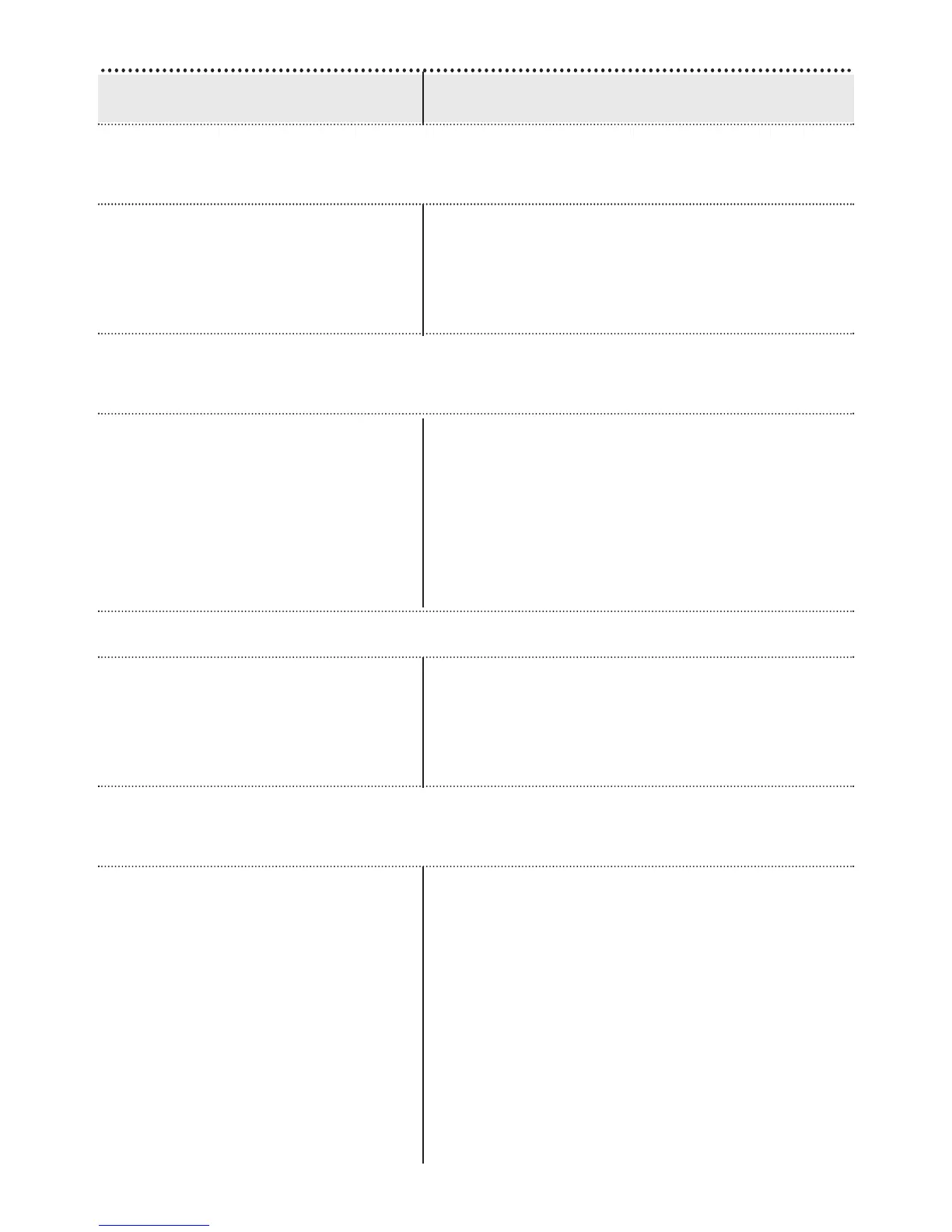35
The mobile phone is ringing, the Bluetooth indicator is flashing but
there is no ringing indication in the hearing instruments.
• uDirect is out of range of
the hearing instruments.
When making phone calls, the other party reports difficulties
hearing me.
• The uDirect’s microphone
openings may be covered
or not able to pick up your
voice correctly.
I hear my mobile phone’s key-press tones in my hearing instruments.
• The key-press tones may be
ON in your mobile phone.
The volume of phone conversations is not comfortable
(too low or too high).
• The different audio sources
have different output
volumes.
• Make sure uDirect is within 45 cm
(18”) of the hearing instruments.
Wear uDirect around your neck.
• Make sure the microphone openings
are not covered and that you speak
into uDirect. Do not turn uDirect side-
ways as you speak. Be careful not to
let uDirect rub against clothing.
• Deactivate key-press and confirmation
tones on your mobile phone. Please
refer to the mobile phone user guide.
• Volume cannot be changed via uDirect.
Adjust the volume on the connected
audio source or mobile phone or
change the volume on the hearing
instruments.
MOST PROBABLE CAUSE REMEDY