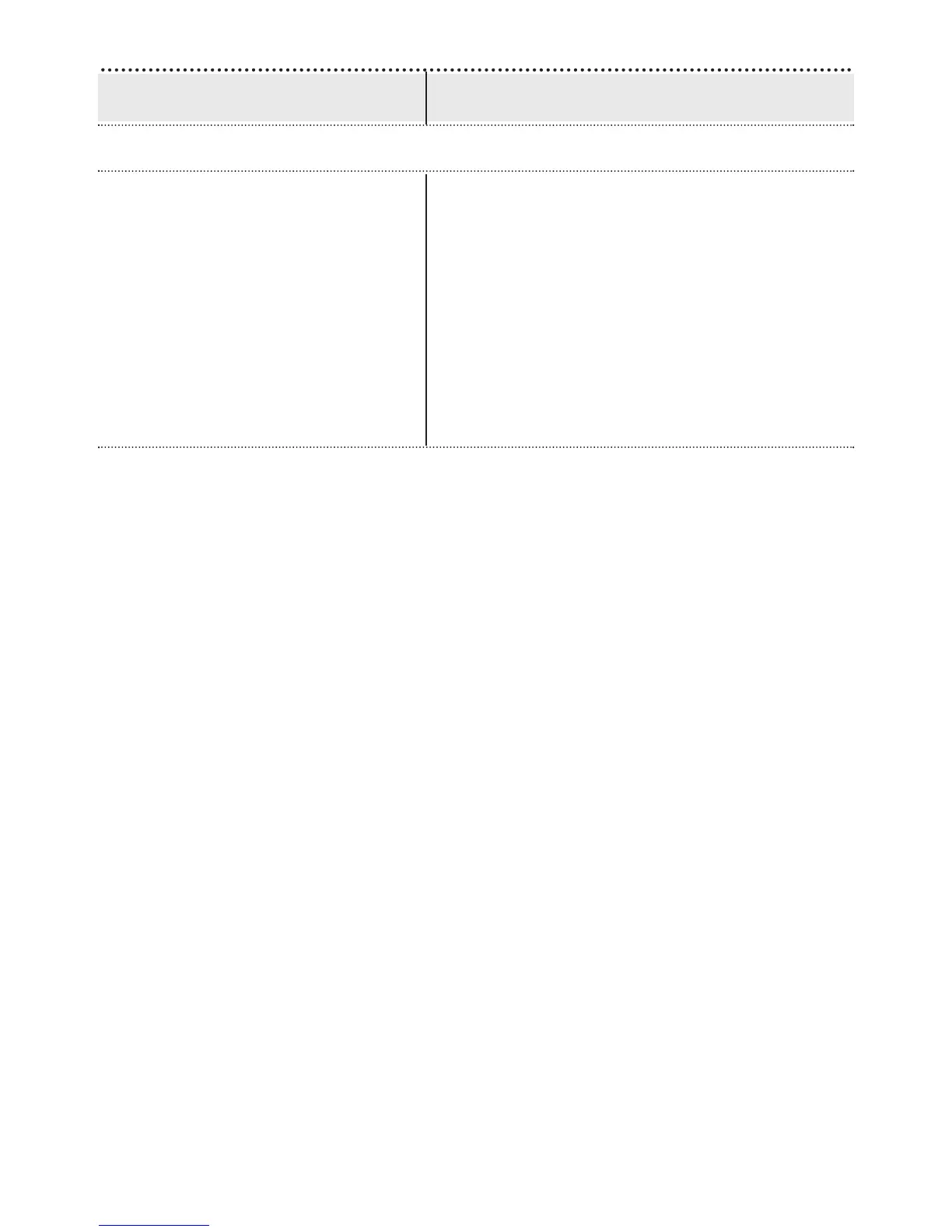36
uDirect is unresponsive and all three indicators are lit solid.
• This may indicate a
software problem.
For any problems not listed in the guide, contact your hearing healthcare
professional. If you do not have a hearing healthcare professional, please
contact the nearest office listed on the back page of this booklet.
• Unplug any connectors from uDirect,
including the USB charging connector,
and press the reset button.
If the problem persists, delete
Bluetooth pairings and press the reset
button again. If the problem still per-
sists, please contact your hearing
healthcare professional.
MOST PROBABLE CAUSE REMEDY