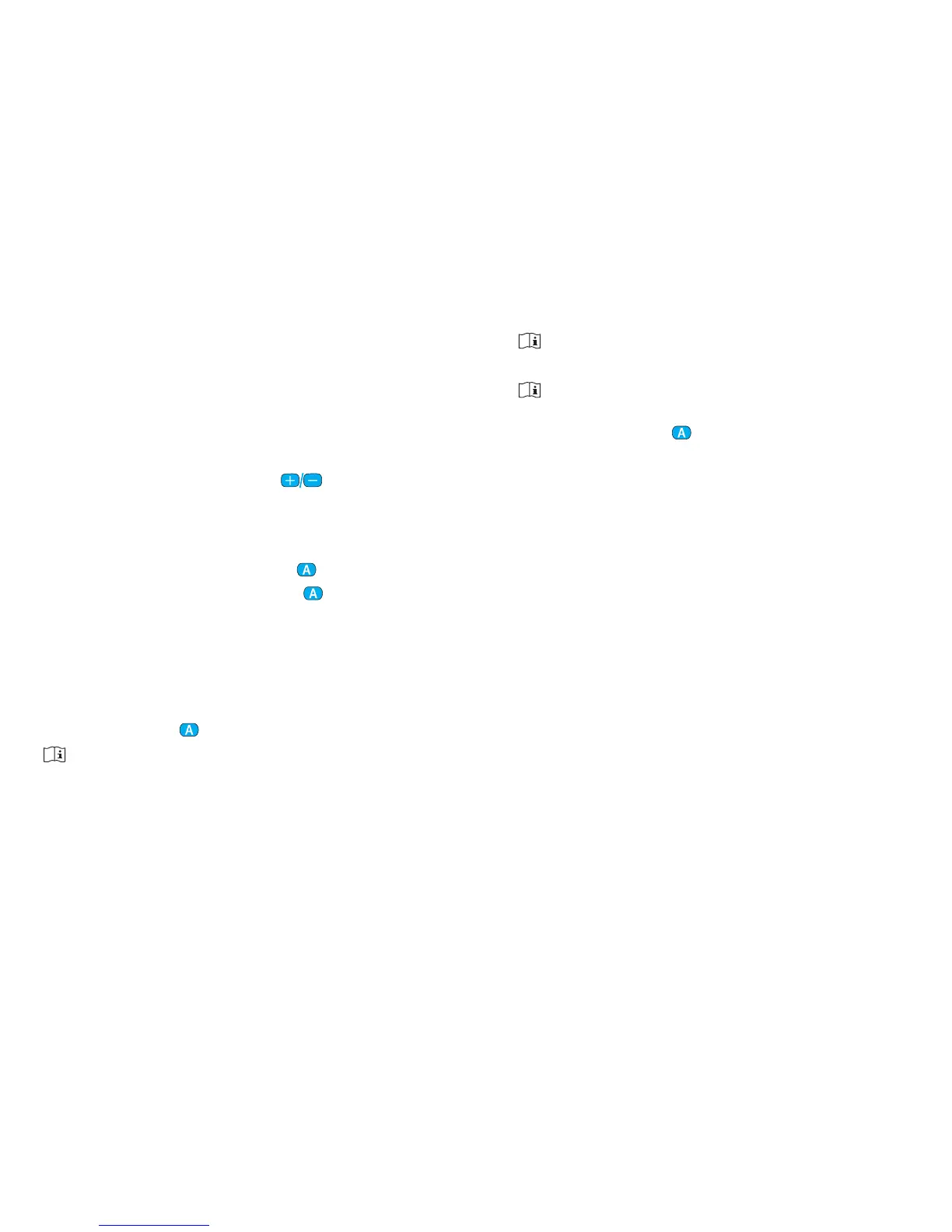2928
Playing audio from your device
. Begin playback on your device.
. Adjust the volume level on the device to a
medium to high level.
. Make minor volume adjustments with the
uStream volume buttons ( ).
Pausing playback
If you want to temporarily stop streaming to
hear a conversation, press the ( ) button to
pause the streaming. Press the ( ) button
again to resume streaming.
Stopping playback
To stop playback on your device and switch
back to regular hearing programs, press and
hold the access ( ) button for two seconds.
Note: Please refer to the device’s user guide
or dealer support if you cannot complete
the pairing procedure with the generic steps
described.
Note: uStream streaming time is four hours with
a fully charged battery.
Note: During streaming, uStream cannot be
used as a hearing aid remote control. Press and
hold the access ( ) button (two seconds) to
stop the Bluetooth stream completely.
