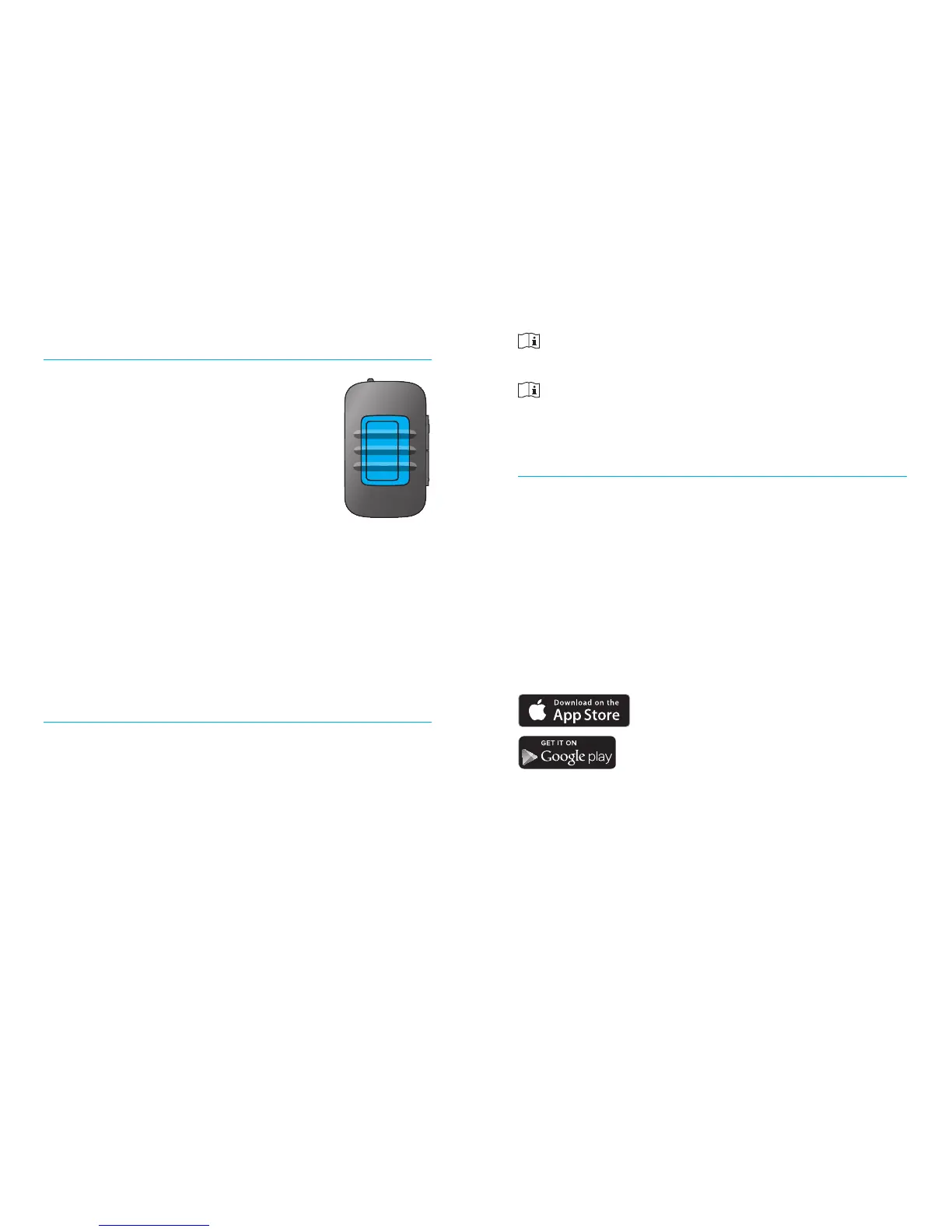1312
Caller identication is independent of the
spoken notications level.
Spoken notications must be enabled by your
hearing healthcare professional.
uControl app
The uControl is a smartphone app which
oers quick and easy volume and program
adjustments.
It also provides:
• individual le and right volume control
• additional program controls
• easy Bluetooth pairing
Access button functionality
The access button has multiple
functions:
• Phone: Manages telephone
functions such as accepting
and ending phone calls. See the
section “Using uStream with a
smartphone or cell phone” for
more information.
• Streaming: Pauses and resumes the
streaming from an audio device.
• Remote control: can be used to select the
hearing aid programs.
Spoken notications
Spoken notications inform you about the
dierent operation modes and status of the
uStream using text-to-speech, for example low
battery.
Your hearing healthcare professional can
congure the language setting as well as which
notications are spoken.
